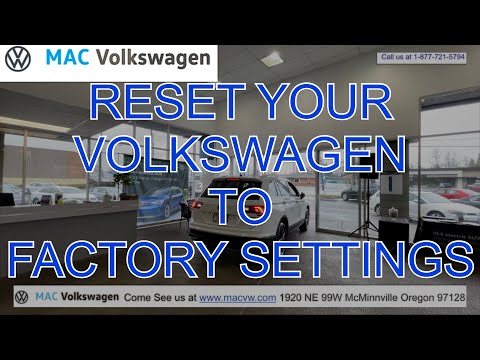The auxiliary input (AUX) port is one of the key features in Volkswagen Jetta in the infotainment system. With it, driving is pleasurable since it lets you connect cell phones or other audio devices to the car’s sound system. However, coming across AUX input issues is not new.
So why is your VW Jetta aux input not working? Some common reasons behind it are faulty AUX input connectors, incorrect settings, faulty wiring harnesses, incompatible devices, and a software glitch.
However, an in-depth troubleshooting guide is certainly required and vital for anyone trying to fix it. Don’t worry about it, as we will cover every step you require to get the AUX in the VW Jetta back to work. So let’s get started.
Table: Reasons And Their Solution For VW Jetta AUX Input Not Working
Here’s a table that highlights all the problems and their solutions at a glance.
| Reason | Solution |
|---|---|
| Faulty AUX Input Connectors | Replace the AUX input connector |
| Incorrect Settings | Change From BT mode to AUX |
| Faulty Wiring Harnesses | Replace the wiring harnesses that connect the AUX connector |
| Incompatible Devices | Try changing the device |
| Software Glitch | Reset the vehicle’s infotainment system |
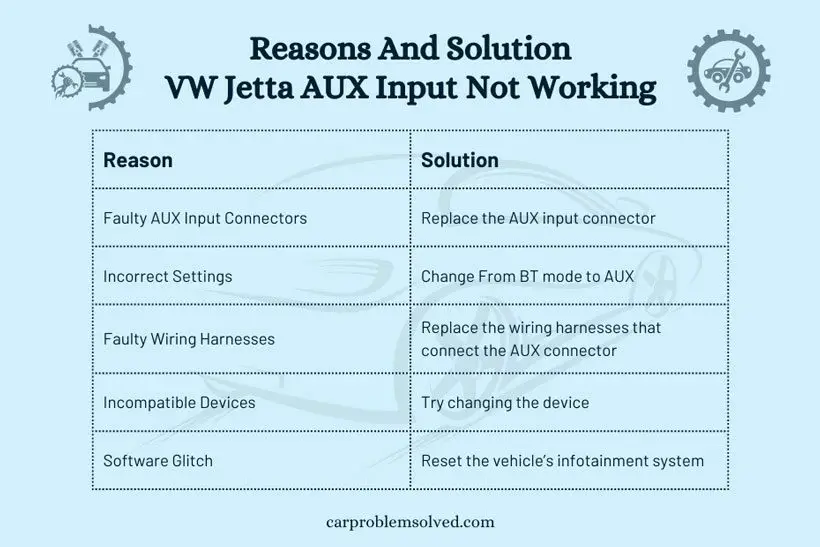
VW Jetta AUX Input Not Working: In-Depth Troubleshooting

If you are experiencing issues with your Volkswagen Jetta’s aux input not working, there are several reasons and solutions to consider. Here are some possible causes and their solutions:
Faulty AUX Input Connectors
One of the most common reasons behind an aux input not working is the AUX input connector being faulty. The AUX connectors have a way shorter lifespan than your Volkswagen Jetta. As a result, you might come across a faulty AUX input connector more often.
If the connector is loose or damaged, it may not make a proper connection. Therefore, results in no sound or other issues.
How to Fix?
The fix for it is to tighten the AUX input connector or replace it if damaged. So let’s check the steps to resolve it;
For a damaged AUX input, go through the following steps.
- Visually inspect it for any signs of damage, such as bent pins and physical wear.
- If you come across any visual damage, then replacement is mandatory.
- To replace it, disconnect the negative terminal of the battery for safety purposes.
- Remove any panels that may be covering the AUX connector.
- Disconnect the wiring harness connected to the back of the connector.
- Unclip the old AUX connector and install the new one.
For a loosened AUX input, do the following.
- If you see no damage and the AUX input just seems loose, you have to tighten it.
- Simply take a screwdriver or wrench and put it in the AUX input.
- Tighten the connector by turning it clockwise until it is snug, and make sure not to over tighten it.
Incorrect Settings
The VW Jetta or any other vehicle requires certain settings on the vehicle’s infotainment system. However, if you are aware of the AUX mode, then this might probably not be what you are facing. This is more of a beginner’s problem who is unaware of the AUX mode.
In the VW Jetta, you either have a Bluetooth mode or an AUX mode, as one of our Reddit friends stated.
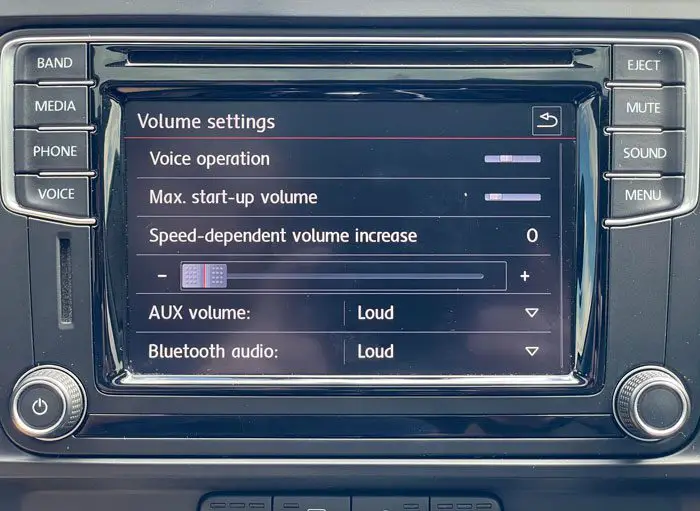
How to Fix?
The fix for this is quite simple: you just need to put your car infotainment system to AUX mode from Bluetooth. To do that, follow the steps below.
- Look for the audio source button on your car’s audio system, which is labeled with different audio source logos, such as Bluetooth or CD.
- Press the audio source button repeatedly as it cycles through the available audio sources.
- Keep pressing the button until you reach the AUX mode.
- Once you have selected the AUX mode, try connecting your device with the AUX cable, and it should work now.
Faulty Wiring Harnesses
The wiring harness is responsible for connecting the AUX input to the rest of the car’s electrical system. Therefore, no matter how functional the AUX connector is, you won’t be able to connect the AUX if the wire harness is defective.
The reason behind faulty wiring harnesses is exposure to external factors such as vibrations, temperature changes, moisture, and mechanical stress. As a result, the wires become frayed, cracked, or broken.

How to Fix?
The only fix here is to replace the wiring harness. Here’s how you do it;
- Locate the wiring harnesses to the AUX connector under the dashboard.
- Remove any panels that might be covering the wiring harnesses.
- Confirm the functionality of the wirings with a multimeter. Here’s a video on how to do it if you don’t already know;
- Once the faulty wires have been located, simply take them out from the source.
- Take new wires that are capable of handling voltage of 12 volts and 10 amps current.
- Install the new wire harnesses, and you are good to go.
However, it may be a bit complicated for beginners, as one of our friends from the Jetta Junkie forum said. Here, our friend referred us to professionals if you find it complicated. I also suggest you consult a professional to fix this issue.
Incompatible Devices
One of the reasons why you might think your VW Jetta Aux input is not working is due to incompatible devices. Here, your AUX is completely fine and functional. The main problem here is the device you are trying to connect to your VW Jetta.

How to Fix?
The fix for it is quite simple. You just need to ensure that your device is compatible with your VW Jetta. In general, the primary things for compatibility are a 3.5 mm headphone jack and a standard audio output.
Well, most modern devices are considered standard audio output. However, devices such as certain older MP3 players may use non-standard audio outputs. Nevertheless, you can try with different devices, and you might fix the issue itself.
Software Glitch
Lastly, a software glitch might be what’s stopping you from playing your audio. If there was an error during downloading the new software update, it might have hampered the AUX system.
Similarly, corrupt files can also be the reason why the software isn’t functioning properly. Yet, the only one you are responsible for is misconfigured settings.
To discover new things, you might have experimented with different settings. But if you made a mistake with some of them, it might have resulted in a bug.

How to Fix?
You just need to reset the infotainment system to its default settings. Here’s how you do it;
- The infotainment system’s “Menu” button must be pressed and held down until the menu screen appears.
- Click “Navigation” and then “System Settings.”
- Click “Navigation” once more to choose “Reset.”
- When asked, choose “Yes” to indicate that you want to reset the system.
Here’s a video to guide you better!
Conclusion
To summarize, there are 5 reasons behind the VW Jetta AUX input not working. The hardware ones are a faulty AUX connector and a damaged wiring harness that connects to the AUX connector. These two can simply be fixed by replacing them with fresh parts and wires.
On the other hand, being in Bluetooth mode, using an incompatible device, and having a software glitch is more of a software problem. You can solve these issues except for the incompatible device just by clicking a few buttons. For the incompatible device, simply change the device you are trying to connect to the AUX.