Opening the door on your Tesla with the mere press of a button is fun until the door jams in place. There are multiple instances when the door doesn’t open as it should. Tesla owners are often destined to face this issue.
So, why won’t the Tesla door open? Tesla doors won’t open if the phone or key fob isn’t in the range. Multiple system features also prevent the door from opening. Then, there can be mechanical or software issues with the door release system.
I will explain each case scenario and mention the underlying reasons behind the Tesla door not opening. Let’s learn permanent solutions for this problem.
Tesla Door Won’t Open: Responsible System Features
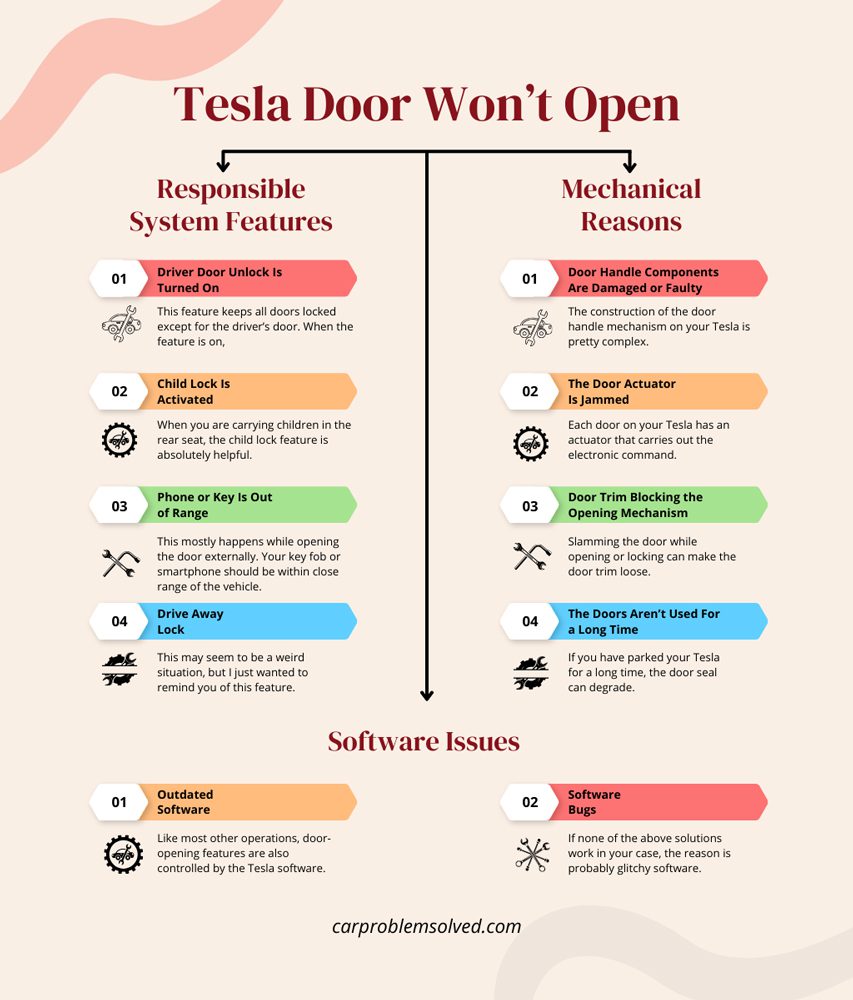
Several system features are incorporated in your Tesla to prevent the unwanted opening of the doors. If one or more of the doors don’t open from the inside or outside, the following reasons may be dominant.
1. Driver Door Unlock Is Turned On
This feature keeps all doors locked except for the driver’s door. When the feature is on, and you stand with the key on the driver’s side, you can only open the driver’s door. The charging port cover will also open. The rest of the passenger doors and the trunk will be locked.
How to Fix It?
- You have to turn the feature off. Open Controls and then select the Locks tab.
- At the bottom of the Locks tab, you will find the Driver Door Unlock Mode option. Press the toggle switch to turn it off if the switch has a blue background.
- An alternative way to unlock all doors is to press and hold the interior door release button on the driver’s side for a few seconds.
2. Child Lock Is Activated
When you are carrying children in the rear seat, the child lock feature is absolutely helpful. It locks the rear doors so that no one can open them from the inside.
If the rear doors on your Tesla are locked, you have probably turned the child lock feature on and forgotten to deactivate it.

How to Fix It?
- Again, open the Controls option and choose the Locks tab from there. On the right side of the screen, you will find the Child Lock option. If the feature is on, the button background will be blue, and the lock icon will show a locked status.
- Tap the button to deactivate the features. Tesla rear doors can now be opened from the inside.
3. Phone or Key Is Out of Range
This mostly happens while opening the door externally. Your key fob or smartphone should be within close range of the vehicle. If the key or phone is away, the Tesla door won’t usually open.
The detection of the phone can also be delayed depending on what smartphone you use. Apple smartphones seem to be more effective in opening Tesla’s doors.

How to Fix It?
Make sure the key or the phone, authenticated as the phone key, is near the vehicle. You can use your keyfob or phone key from 1 meter or 3 feet away. Sometimes, you might need to take the phone out of the pocket to make the detection easier.
4. Drive Away Lock
This may seem to be a weird situation, but I just wanted to remind you of this feature. If your speed is more than 8 km/h, the doors will be automatically locked. You can’t open them from the inside or outside unless you slow down.
How to Fix It?
- It isn’t a problem on its own. Once you stop the vehicle, the doors will open normally.
Tesla Door Won’t Open: Mechanical Reasons and Solutions

If you have checked all of the above features to be aligned, the reason behind the stuck door is probably mechanical. The following mechanical problems can occur in your Tesla.
1. Door Handle Components Are Damaged or Faulty
The construction of the door handle mechanism on your Tesla is pretty complex. It has a bunch of electrical components, wires, microswitches, gears, etc. If any of these components doesn’t work perfectly, the door won’t open.
For example, faulty wiring in the handle mechanism will prevent the door from opening when you press the door release button. Impact damage, water damage, regular wear, etc., can cause the handle mechanism to go bad.
How to Fix It?
- Unfortunately, it is quite impossible for a normal user to find out the problem with the handle mechanism. But I will give you a sneaky technique to make a solid guess.
- If only one door doesn’t open but the other doors open normally, the problem can be associated with the handle mechanism. You have to contact the Tesla service center and get the door handles checked.
2. The Door Actuator Is Jammed
Each door on your Tesla has an actuator that carries out the electronic command. It helps lock and unlock the door. Sometimes, the actuator may be jammed due to the dirt and grime inside.
Faulty electrical connections can also cause the actuator to fail. If the actuator is jammed or faulty, the door on your Tesla won’t open.
How to Fix It?
The main symptom of this problem is a wobbling door. You may hear the door latch to click open, but the door won’t move from its place. In this case, you have to contact the Tesla service center and get the actuator repaired.
See, this also happens only for one door, not all of them at a time, since each door has its own power lock actuator.
3. Door Trim Blocking the Opening Mechanism
Slamming the door while opening or locking can make the door trim loose. The loosened trim may sag and block the opening mechanism. As a result, the door will unlock but won’t move out of its place.
How to Fix It?
- You have to inspect the trim visually to see if there are any loose or sagging parts.
- If a part of the trim is loose, push it back into the frame. Once the trim is fixed, the door should open normally.
4. The Doors Aren’t Used For a Long Time
If you have parked your Tesla for a long time, the door seal can degrade. A common consequence is sticky doors, where the doors don’t open easily. A little force may be required until you can push it open.
How to Fix It?
- You should apply steady force until the door starts moving. Use a flathead screwdriver to separate the sticky seal from the door panel.
Tesla Door Won’t Open: Software Issues With Solutions

Besides system features and mechanical problems, software issues are also responsible for stuck doors. See the following solutions to get rid of the problem.
1. Outdated Software
Like most other operations, door-opening features are also controlled by the Tesla software. If you don’t have the latest version, it can hamper the normal opening of the doors and the trunk.
How to Fix It?
You must keep your Tesla software updated.
- Open Controls and select the Software tab. The software update option is at the bottom right side. If the update isn’t already visible, press Check for updates. It will show if any software update is due.
- Install the update after downloading it. Then, perform a soft reboot. To do this, press both scroll wheel buttons together and hold them for some time. Once the screen restarts, release them.
2. Software Bugs
If none of the above solutions work in your case, the reason is probably glitchy software. Unfortunately, you have to operate the door manually until the next security update arrives. You also can do a hard reset to fix it.

How to Fix It?
To hard reset the Tesla software, follow the steps below.
- Put it in Park and open Controls. Choose Safety & Security. Then, press the Power Off button.
- After about five minutes, hit the brakes lightly to turn the screen on. If that doesn’t solve the problem, contact Tesla support for further help.
FAQs
I answered some additional questions regarding the stuck door issue. Don’t miss them.
You can call Tesla roadside assistance and let them know of your location. The team will come up to rescue you.
No. The door mechanism needs power to operate. So, the doors won’t open with dead batteries.
Conclusion
Only the person getting stuck inside or outside a Tesla knows how horrifying the situation can be. I recommend every Tesla owner be aware of the possible problems with the doors and know their solutions.
The Tesla door won’t open if system features like drive door unlock or child lock mode are on. Mechanical reasons like jammed actuators, faulty handle mechanisms, sticky seals, etc., also prevent the door from opening. Software issues are no less a culprit in keeping you stuck, inside or outside.
