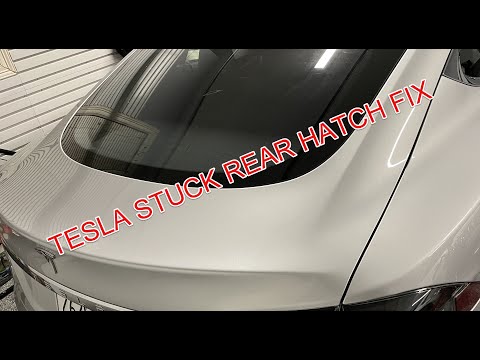Although there are multiple ways to open your Tesla’s trunk, sometimes none of them work. When you can’t open your Tesla’s trunk with the key fob, touchscreen, or the Tesla app, you need to find a way to fix it. To help you with the Tesla trunk not opening issue, we’ll discuss why it occurs.
A faulty latch, driver door unlock mode turned on, software issues, and a damaged wiring harness are the main reasons why your Tesla trunk isn’t opening. Other reasons include a malfunctioning cinching actuator, lack of recalibration, and failed sensors.
Let’s get into the details and explore the reasons why you can’t open the trunk of your Tesla and how to fix it.
Why Is My Tesla’s Trunk Not Opening? – Possible Fixes
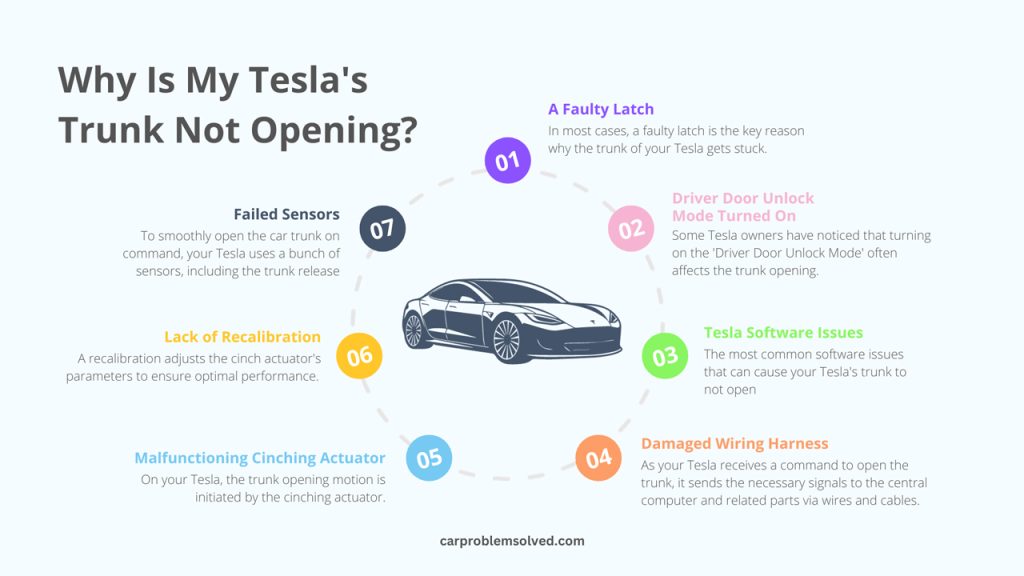
Before we dive in, make sure your key fob and touchscreen are working. Besides, your Tesla must have enough power to lift the trunk and learn the right process for opening the trunk.
If the trunk is still not opening, here are some possible causes and fixes:
A Faulty Latch
In most cases, a faulty latch is the key reason why the trunk of your Tesla gets stuck. The latch has a spring that provides tension and helps it engage and disengage properly.
When the spring breaks or the inner components of the trunk are misaligned, the trunk fails to open. In this case, the trunk will become loose or wobbly when closed.
Other symptoms of a faulty latch include grinding or clicking noise when you try to open the trunk and a trunk warning light on the dashboard.
What’s the Solution?
First, check the latch for debris or other obstructions that might be preventing the latch from opening. Remove these obstacles and apply a silicone-based lubricant to the latch mechanism.
If your Tesla allows for manual adjustment of the latch position, consult the owner’s manual for instructions on how to do this. In case it doesn’t work, you’ll need professional help to repair and replace the latch mechanism.
Driver Door Unlock Mode Turned On
Some Tesla owners have noticed that turning on the ‘Driver Door Unlock Mode’ often affects the trunk opening. While the exact reason behind this is unknown, there might be a software glitch or miscommunication within the system.
It prevents the trunk of your Tesla from opening when you use the touchscreen or key fob to unlock it.
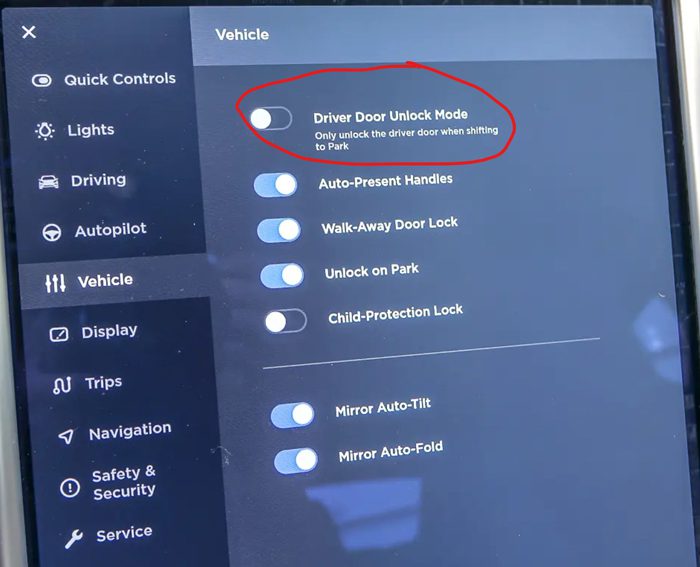
What’s the Solution?
According to the Tesla website, you must turn the Driver Door Unlock Mode off before you open the rear trunk using your key fob. To do so,
- Open your Tesla’s touchscreen and go to ‘Controls.’
- Tap on the ‘Vehicles’ option and uncheck the ‘Driver Door Unlock Mode’ feature.
Tesla Software Issues
The most common software issues that can cause your Tesla’s trunk to not open include software glitches and using an old version of it. Tesla offers Over the Air updates regularly to fix minor issues with the vehicle.
If you haven’t updated to the latest version yet, the old version may cause many issues, including issues in the trunk. Also, software glitches during updates may also cause the issue.

What’s the Solution?
First, update the software if you are using an old version.
- From your Tesla touchscreen, go to ‘Controls’ and select ‘Software’.
- Tap on ‘Download’ and install the new software version.
To get rid of software glitches, you can reboot your Tesla central computer system. For this,
- Locate the two scroll buttons on your steering wheels.
- Press and hold them until the screen goes black and your Tesla turns off.
Damaged Wiring Harness
As your Tesla receives a command to open the trunk, it sends the necessary signals to the central computer and related parts via wires and cables.
Therefore, if there’s any damaged or broken wire in the system, the whole system might malfunction and fail to open the trunk.
Wires can go bad due to regular wear or the impact of a collision. When you press the key fob, and it makes a noise, but the trunk doesn’t open, it indicates that the actuator is running, but the related wires might have failed.
What’s the Solution?
To diagnose and fix a damaged wiring harness, you need to take your Tesla to the Tesla service. The process involves removing major car components and inspecting all the related wires using a multimeter.
It will cost you $2,500 to $4,000 for the replacement, including labor charges.
Malfunctioning Cinching Actuator
On your Tesla, the trunk opening motion is initiated by the cinching actuator. The vehicle has one primary actuator to unlock the trunk and open it just about an inch.
A secondary actuator pops the trunk fully open. When the actuator’s internal components, such as gears or the motor itself, fail, the trunk won’t open up.

What’s the Solution?
To fix the actuator, follow these steps:
- Fold your back seats to remove the plastic cover of the trunk from the back. The plastic cover on the hood is held in place with two bolts that you can easily remove with a screwdriver.
- Remove all the accessories attached to the trunk, including the trunk liner on the sides and plastic trims. Now, disconnect all the electric connections.
- At this point, you can easily locate the actuator placed on the left side of the trunk near the latch. Use a suitable screwdriver or wrench to remove the mounting hardware.
- Finally, install the new actuator and reconnect all the wires, plastic trims, liners, and covers.
Follow this video to get the necessary visual aid.
Lack of Recalibration
A recalibration adjusts the cinch actuator’s parameters to ensure optimal performance. It’s important for proper latching and alignment of all the small components required to open the trunk.
If your cinch actuator hasn’t been calibrated for some time, its settings might be slightly off, which makes it difficult to open the trunk.
What’s the Solution?
A recalibration will also fix the misalignment issue and any minor electrical issues related to trunk opening. Here’s the unofficial recalibration method:
- Put your car in Park and engage the parking brake.
- Open the driver’s door and check your steering wheel for the scroll buttons.
- Hold both the buttons at the same time for about 10 seconds.
- As the instrument cluster displays a service menu, navigate to ‘Body & Chassis’ and then ‘Trunk.’
- Now, you need to look for the ‘Cinch Actuator Calibration’ or ‘Trunk Latch Calibration’ option.
- Finally, follow the on-screen instructions to complete the calibration process.
Failed Sensors
To smoothly open the car trunk on command, your Tesla uses a bunch of sensors, including the trunk release and trunk lid sensors. These sensors detect when the trunk release command is activated and check whether the trunk is fully closed and latched.
Other sensors that contribute to the trunk not opening issue include the trunk height, proximity, and interior trunk release sensors.

What’s the Solution?
To detect and replace faulty sensors, you must schedule service with a qualified Tesla technician. A professional will use a Tesla diagnostic tool to check for error codes related to the trunk sensors.
While the sensors cost $60 to $200, the labor cost can vary depending on your location and the number of sensors you want to replace.
FAQs
Got more queries? Let’s take a look at some common questions Tesla owners often have regarding the trunk opening.
No, you shouldn’t force open your Tesla’s trunk without a key fob, app, or the trunk release button. Applying external pressure can damage the latch, trunk body, and internal sensors.
When the key fob, touchscreen, or app doesn’t work, to manually open your Tesla Model S and X trunk, you need to find the emergency release lever. Look for a small plastic panel (usually black or gray) located towards the bottom of the trunk liner.
Pry it open with a flat object like a key or coin. For Tesla Model 3 and Y, use the manual release handle underneath the exterior trunk handle in the form of a button or lever.
Yes, some Tesla models have a hidden trunk release button that allows you to open the trunk from the inside. The button or lever might be inside the glovebox or on the doors or armrests of the driver’s seat.
You can also look at the back of your car seats to locate the trunk release handle.
Parting Thoughts
While your Tesla trunk is not opening, you need to find its root and take steps accordingly. While you can easily fix basic problems like a software glitch or faulty latch, you’ll need expert help for a failed actuator, wire, or sensor.
Before you take your Tesla for servicing, try rebooting the system and updating the software first. If you want to replace any faulty parts yourself, keep in mind that attempting unauthorized repairs can void your warranty and cause further damage.