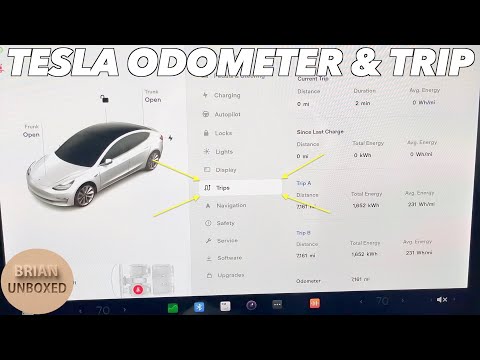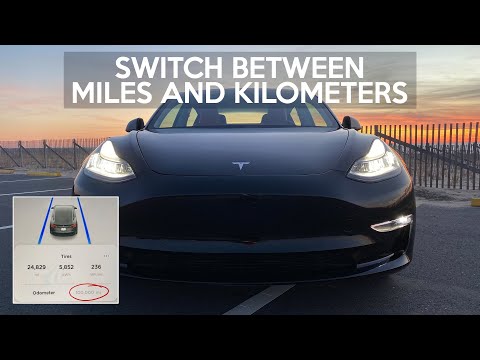Keeping track of your Tesla’s mileage is important for maintenance. It helps assess the overall wear and tear on your vehicle. It can impact the resale value as well.
So, how to check mileage on Tesla? You can check the mileage on the touchscreen of your car. For this, go to controls and then choose Trips. You can also check the odometer from the Tesla mobile application.
Checking the odometer is quite easy either way. You will learn to check the mileage on both your touchscreen and mobile app.
Checking Mileage on Tesla: 2 Methods Described
As mentioned, you can check mileage on both the mobile app and the touchscreen. Both are quite easy and convenient.

How to Check Tesla’s Mileage on Tesla Touchscreen
- First, tap on the car icon on your touchscreen that you will find at the bottom of the display.
- Tap on the “Controls” on your touchscreen
- You will be shown a number of options here. Tap on “Trips.”
- You will find the current trip since the last charge distance, such as Trip A, Trip B, etc. You will find the odometer at the bottom of this. It will show you the total mileage of your car.
- You can also reset the current trip distance if you want. There are rest options under the odometer. Watch the following video if you need more help.
How to Check Tesla’s Mileage on Tesla Mobile App
The mobile app is available for all Tesla Models in both Android and iOS versions.
- Open the Tesla mobile application on your device
- Scroll down at the bottom to find “Odometer.” You will find the details related to mileage here. This is quite simple. In case you still need help, check this video.
What Are the Features of the Tesla Odometer?
The Tesla odometer has several features that can help you in different ways.

Total Mileage
Like any other odometer, the Tesla odometer shows how many miles or paths you have covered since buying the car. This information is important for various purposes. The mileage is, by default, set to miles. You can switch it to kilometers as well. Here is how to do it:
- Go to controls on the “Tesla touchscreen.”
- Select “Display.”
- You will find an option to switch between km and miles. Here is an easy video displaying how you can toggle between the units.
Trip Mileage
The trip mileage provides information on the distance covered during specific trips. This helps in short-term assessments, like how much energy is being consumed every mile. Setting the trip mileage is not a difficult task either. You can do it by following these steps:
- Look at the screen, and you will find a space to swipe right under the car image on the “Touchscreen” of your car.
- Swipe your screen from left to right, and you will see information for your mileage since the last charge. This is set by default.
- Scroll a little, and you will find 2 trips there- Trip A and Trip B.
- If you want to set any trip, tap on the three dots of any of the trips, and you will see an option for reset. Select it, and the trip will be reset to 0. You can also rename the trips if you wish.
- Give it a name and start your trip. You will get to know how many miles or kilometers you crossed on this trip. You can rest the trip any time you want to. This video might erase your confusion if you have any.
Energy Consumption
You can also keep track of the energy consumed by your vehicle. This metric is crucial as it reflects the efficiency of the vehicle’s power usage. Low energy consumption indicates a more efficient use of energy.
Noticing a very low energy consumption might indicate any issue within the car. Here is the ideal consumption for different models of Tesla cars.
| Model | Consumption |
|---|---|
| Model S | 175 kWh/100 km |
| Model S Plaid | 187 kWh/100 km |
| Model 3 Rear-Wheel Drive | 132 kWh/100 km |
| Model 3 Long Range | 140 kWh/100 km |
| Model 3 Performance | 165 kWh/100 km |
| Model X | 191 kWh/100 km |
| Model Y Long Range | 169 kWh/100 km |
| Model Y Performance | 173 kWh/100 km |
Why Should You Check the Mileage?

You should check the mileage regularly as it will help you take care of your car. Here are some of the important reasons to check the mileage:
- The mileage indicates when you have to rotate the tires. Tesla recommends its users rotate the tires every 6,250 miles or 10,000 km.
- Checking the mileage also keeps you aware of the validation of your warranty. Tesla offers a warranty on the battery for 50,000 miles. The Supplemental Restraint System Limited warranty covers 60,000 miles.
- The mileage also helps you determine the price of your car if you want to sell it.
- You will know when to take your car to professionals for inspection as a part of regular maintenance.
FAQs
There are a few things that might draw your interest regarding the odometer or mileage in Tesla cars.
The Tesla Model S sedan boasts the best mileage among Tesla models. It offers an impressive 405 miles of range. The high-performance Tesla Model S Plaid also provides an excellent range. It can reach up to 396 miles on a full charge.
Tesla car batteries are expected to last between 300,000 and 500,000 miles or around 1,500 battery charge cycles. This reflects the durability and longevity of Tesla vehicles.
The newer models and updates of Tesla offer to reset the total mileage of your car. For this, you have to go on trips and find an odometer. You will see there is an option called “Reset Lifetime” that will erase the vehicle’s total mileage.
Conclusion
Checking the mileage in your Tesla is very easy and convenient on both mobile and the touchscreen of your car. You can find it with a few taps only. You can set different trips and reset them along with the total mileage as well.
Keeping track of your total mileage can help you in various ways. You should make it a routine to check the odometer after a certain time. This can help you maintain your vehicle.