So, you’ve got yourself a Tesla Cybertruck. First off, congrats! That futuristic beast is a head-turner. But let’s get real for a moment: Have you thought about washing it? With its angular design, stainless steel exoskeleton, and cutting-edge tech, cleaning the Cybertruck isn’t your typical Saturday car wash chore. And that’s where Tesla’s Car Wash Mode comes into play.
This guide dives into the nitty-gritty of Cybertruck’s Car Wash Mode: how it works, why you need it, and what to watch out for. Let’s break it down.
What’s the Deal with Car Wash Mode?
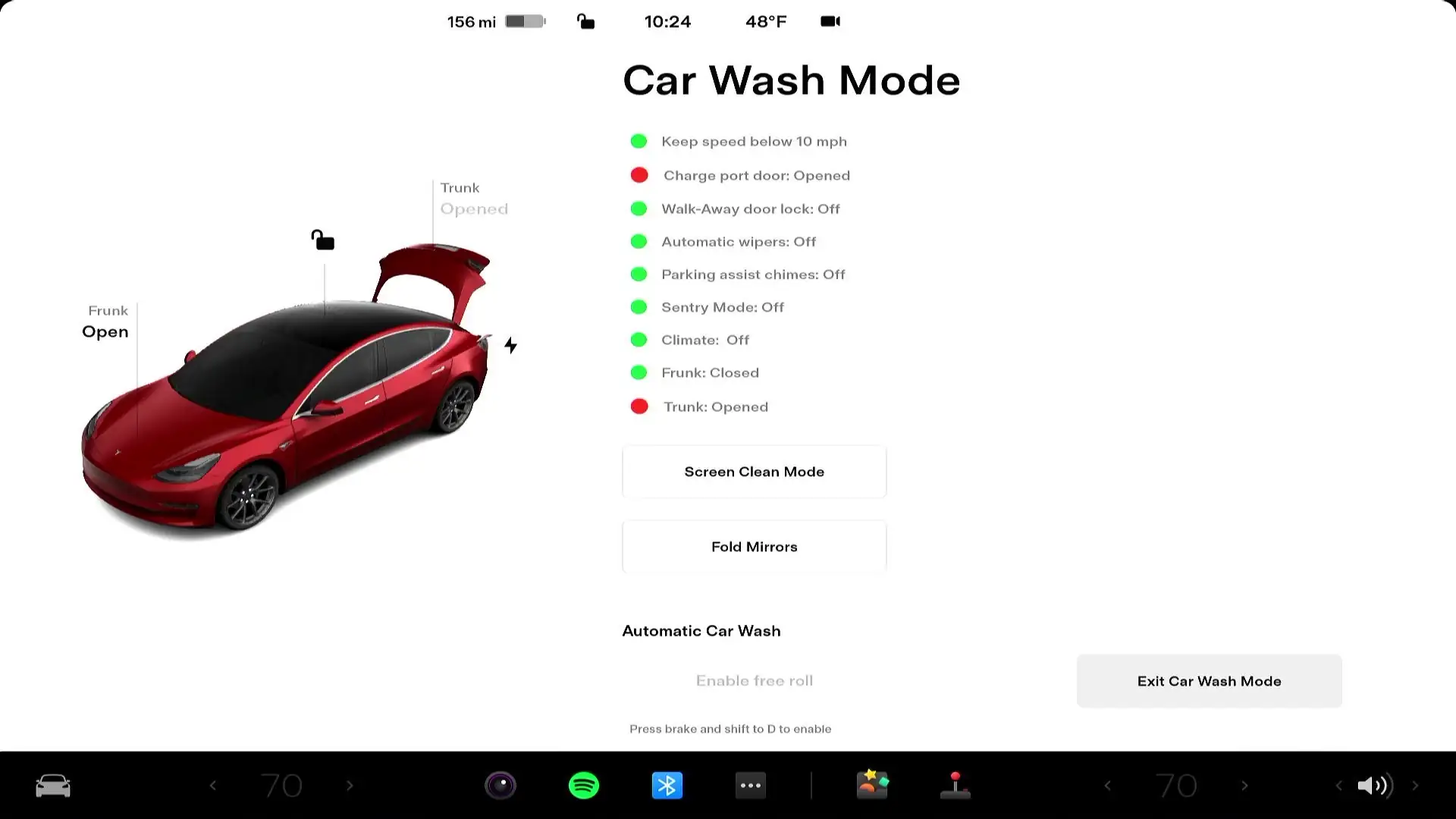
Ever worry about water getting into your Tesla’s charge port or the windshield wipers going berserk in an automatic car wash? Tesla hears you. Car Wash Mode is designed to prep your Cybertruck for a hassle-free cleaning experience.
Here’s the kicker: It’s not just about convenience—it’s about protecting your truck’s tech and finish. This mode adjusts settings to make sure your Cybertruck comes out of the wash looking pristine and functioning perfectly.
Why Car Wash Mode is a Game-Changer
- Seals Everything Up: It closes windows and locks the charge port to keep water out.
- Turns Off Auto Features: Disables windshield wipers, Sentry Mode, and walk-away door locking.
- Protects Your Finish: Helps avoid unnecessary contact or wear on that stainless steel exoskeleton.
- Keeps Things Quiet: Silences parking sensors to stop the constant beeping from proximity to car wash equipment.
Let’s be honest—with a truck like this, you don’t want to take chances.
How to Activate Cybertruck Car Wash Mode

No need to fumble around with complicated settings. Tesla makes it simple:
- Park Your Cybertruck: Make sure the vehicle is stationary and not charging.
- Tap Controls: On the touchscreen, select the “Controls” menu.
- Go to Service: Navigate to the “Service” section.
- Enable Car Wash Mode: Just hit the button, and boom, you’re ready to go.
Bonus Tip: Free Roll Mode
If you’re using a conveyor-style automatic car wash, you’ll want to enable Free Roll. This keeps your truck in Neutral and prevents the parking brake from engaging if you leave the driver’s seat. Here’s how:
- Press the brake pedal and put the truck in Drive.
- Tap “Enable Free Roll” on the touchscreen.
It’ll stay in Free Roll mode until you drive over 9 mph or manually disable it. Easy, right?
Common Questions About Car Wash Mode
1. Can I use any car wash with the Cybertruck?
Not quite. Tesla recommends avoiding traditional automatic car washes with rotating brushes. Opt for a touchless car wash to reduce the risk of scratching or damaging the stainless steel.
2. Does Car Wash Mode disable all sensors?
Not all, but it does turn off parking sensor chimes and other features that could go haywire during a wash.
3. Is hand washing better?
Yes! Tesla suggests hand washing using mild car shampoo and a soft microfiber cloth. It’s the safest way to maintain the Cybertruck’s finish.
Pro Tips for Washing Your Cybertruck

Washing a Cybertruck isn’t rocket science, but a little extra care goes a long way. Here are some quick tips:
- Avoid Direct Sunlight: Washing in direct sun can cause streaks and water spots. Find a shady spot or wash in the early morning.
- Use pH-Balanced Cleaners: Avoid harsh chemicals or anything with a pH above 13.
- Stick to Microfiber: It’s gentle on the stainless steel and won’t leave scratches.
- Dry Thoroughly: Water spots on that stainless steel? Not a good look. Use a clean microfiber towel to dry the truck completely.
Touchless Car Washes: Yay or Nay?
Touchless systems are generally safer for the Cybertruck’s finish, but they might not clean as thoroughly. If you’re going this route, double-check that your car wash uses mild detergents.
Stories from the Road