If you’re in a hurry and your GMC Sierra won’t start – No click, it’s not uncommon that you’ll be pissed. Users and owners all around the USA have this common complaint.
But the question is, why should this happen? The main reasons can be as follows:
- A dead battery
- Faulty starter motor
- Ignition switch problems
- Issues with the fuel system
- Electrical system malfunctions.
Addressing the mentioned issues should fix the no-starting problem of your GMC Sierra.
This article will cover each step in detail to ensure you have a crystal-clear understanding of why your GMC Sierra won’t start. We will walk you through a comprehensive troubleshooting process to help you swiftly diagnose and fix the underlying causes. Let’s get started;
5 Common Causes and Their Fixes For GMC Sierra Won’t Start – No Click

Check out the most common causes for GMC Sierra not starting:
1. Dead battery
If your vehicle has been idle for an extended period, the batteries naturally lose their charge. Suppose the battery is completely discharged or significantly weakened. In that case, it may not have enough power to engage the starter motor, resulting in no click or start.
Leaving the lights or other electrical components on while the engine is off can also hinder recharging the battery properly, or worse, a defective battery itself.

Fix: Jumpstart or replace the battery
- Step1: Testing the battery voltage
- Use a multimeter to measure the battery voltage.
- Ensure the reading is within the acceptable range (typically around 12.6 volts for a fully charged battery).
- Step2: Jump-starting the vehicle
- Position another vehicle with a functional battery close to the GMC Sierra.
- Connect jumper cables properly, ensuring correct polarity.
- Start the functioning vehicle and let it run for a few minutes.
- Attempt to start the GMC Sierra while the functioning vehicle is still running.
- If successful, allow the GMC Sierra to run for a while to recharge the battery.
- Step3: Replace the battery if dead entirely
- Use a wrench or pliers to loosen the nut on the battery’s negative (-) and positive (+) terminals.
- Hold-down clamp or bracket securing the battery in place. Remove any bolts or fasteners holding it down. Carefully lift the battery out of the battery tray and set it aside.
- Place the new battery into the tray, ensuring it is oriented correctly (positive terminal on the right side). Secure it in place using the hold-down clamp or bracket.
- Attach the cables to the new battery’s terminals and ensure all connections are tight and secure.
2. Electrical system malfunctions
An electrical system malfunction is another common reason for a GMC Sierra not starting and no click sound. The electrical system provides power to various components, including the starter motor. If there are issues within the electrical system, such as;
- Faulty ignition switch
- Blown fuses
- Loose or corroded connections, or
- A malfunctioning relay
It can disrupt the power flow necessary for the starting process. There could be other potential electrical system malfunctions in GMC Sierra, such as a malfunctioning ignition coil, a defective crankshaft position sensor, or problems with the vehicle’s computer system.
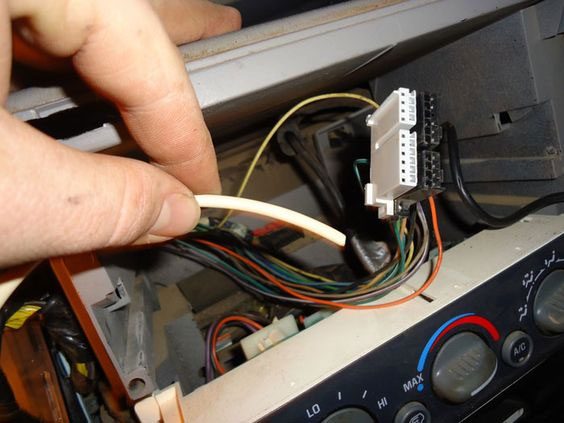
Fix: Inspecting the electrical system and repair them accordingly
Check out the fixes below;
- Inspect the fuses and relays related to the starting system for any signs of damage or blown fuses.
- Examine the wiring harness and connections associated with the ignition system and starter motor for loose or corroded connections.
- Use appropriate testing equipment to diagnose the functionality of components like the ignition coil or crankshaft position sensor.
- Consult with a professional or utilize diagnostic tools to determine any computer system malfunctions affecting the starting process.
- Based on the diagnosis, repair or replace any defective electrical components as necessary to restore proper function.
3. Faulty starter motor
Another typical reason for a GMC Sierra not starting and making no clicking sound is a malfunctioning starter motor. The starter motor is in charge of creating the engine’s combustion procedure by cranking it.
If the motor is defective or worn out, it may not engage when turning the ignition key, resulting in no click or start.
Potential reasons for a faulty starter motor include worn-out brushes, a malfunctioning solenoid, damaged wiring, or a seized armature. These issues can prevent the motor from receiving power or engaging with the engine.
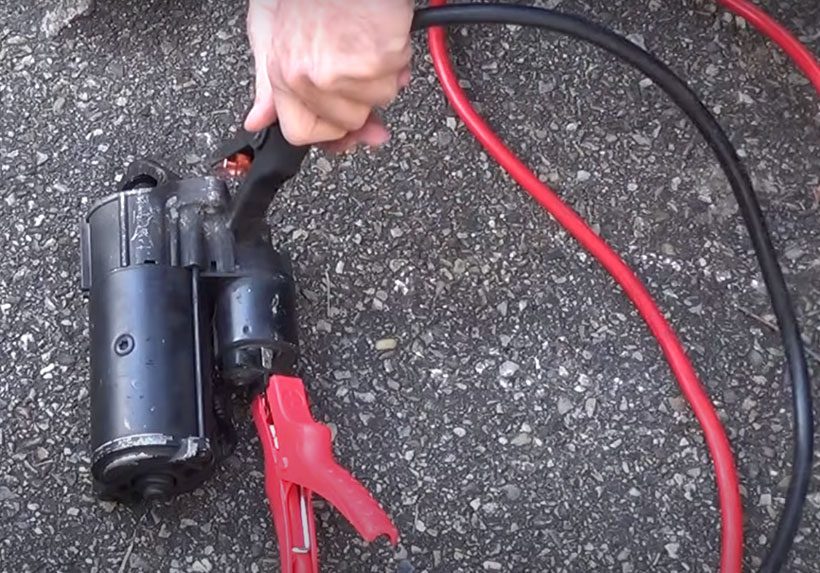
Fix: Jumpstart or replace the starter motor
- Step1: Jump start the starter motor
- Locate the batteries and identify the positive (+) and negative (-) terminals on each battery.
- Attach one end of the positive (red) jumper cable to the dead battery’s positive terminal in the GMC Sierra.
- Connect the other end of the positive jumper cable to the positive terminal of the assisting vehicle’s battery.
- Connect the negative (black) jumper cable to the negative terminal of the assisting vehicle’s battery.
- Attempt to start the GMC Sierra while the assisting vehicle is running. If successful, allow the GMC Sierra to run for a while to recharge its battery.
- Disconnect the jumper cables and allow the GMC Sierra to idle for a few minutes to ensure the battery is recharged.
Here’s a video on how you can jump-start your starter motor:
- Step2: Replace the starter motor if it’s dead entirely
You can’t jump-start the starter motor if it’s dead. In that case, you have to replace it entirely. To do that,
- Disconnect the battery’s negative (-) and positive (+) terminals to prevent accidental electrical connections.
- Remove any electrical connections from the motor.
- Carefully bring out the dead motor
- Position the new starter motor and align it
- Ensure the mounting bolts are correctly tightened, but Don’t over tighten them.
- Test the new starter motor to see if it engages the engine properly.
- Step3: Inspecting connections and wiring
- Check for loose or corroded connections between the motor and the battery.
- Inspect the wiring for any damage or fraying.
- Make the connections are properly secured and clean.
- Use a multimeter to check for voltage at the motor terminals.
- Verify if the motor receives the necessary voltage when turning the ignition key.
- Listen for any unusual noises or grinding sounds during the testing process.
4. Ignition switch problems
The ignition switch powers many electrical components, including the starting motor.
The ignition switch may fail to transfer the appropriate electrical impulses if malfunctioning or worn out. Consequently, the motor has no electricity, and it will not start.
Potential issues with the ignition switch can include worn contacts, loose connections, or internal mechanical failures. These problems can prevent the switch from properly engaging or delivering power to the motor.

Fix: Test, repair, or replace the ignition switch
- Step 1: Testing the ignition switch
- Use a multimeter to check for continuity and proper functioning of the ignition switch.
- Verify if the switch is transmitting power when the key is turned.
- Examine the wiring and connections associated with the ignition switch.
- Ensure all connections are secure and clean.
- Step 2: Replacing the ignition switch
- Disconnect the battery to ensure safety.
- Remove the necessary panels or covers to access the ignition switch.
- Disconnect the wiring harness and mounting bolts.
- Install the new ignition switch and reconnect the wiring harness.
- Reassemble any panels or covers that were removed.
5. Issues with the fuel system
The fuel system is responsible for delivering fuel to the engine for combustion. If there are problems within the fuel system, such as a clogged fuel filter, fuel pump failure, or inadequate fuel pressure, the engine may need more fuel to start and run.
So, issues with the fuel system can contribute to a GMC Sierra not starting and no click sound. There can also be a faulty fuel injector, contaminated fuel, or a malfunctioning fuel pressure regulator.

Fix: Assess, fix, or replace the fuel system.
Check out the fixes;
- Verify there is adequate fuel in the tank.
- Examine the fuel pump and filter for signs of damage or clogging.
- Use a fuel pressure gauge to measure the fuel pressure and ensure it is within the recommended range. [depending on the model, the range is typically 24 or 28 gallons]
- If the fuel pressure is within the recommended range, proceed with other troubleshooting steps.
- Further diagnosis and repairs may be required if the fuel pressure exceeds the recommended range.
- Check for any obstructions or blockages in the fuel lines.
- Inspect and clean or replace any faulty or clogged fuel injectors.
- Check the fuel pressure regulator and other related components for proper functioning.
How To Prevent the Problem of GMC Sierra Not Starting?
A regular maintenance schedule ensures vital components like electrical components, ignition switches, and fuel systems are in good condition. Regularly checking fluid levels and cleaning the air filter contribute to proper engine function.
Battery maintenance is crucial for reliable starting. Keep battery terminals and cable connections clean to prevent corrosion. Regularly check the battery’s voltage and replace it if necessary.
When the vehicle is idle, consider using a battery maintainer or disconnecting the battery to avoid drainage.

To prolong the starter motor’s life,
- Avoid prolonged engine cranking, as it strains the motor.
- Ensure the battery provides sufficient power and avoid jump-starting other vehicles unless necessary, as it can strain the motor.
By prioritizing these measures, you can minimize the chances of a GMC Sierra not starting and maintain a healthy vehicle.
If your GMC Sierra won’t start and you’re not hearing any clicking noise, you’re not alone in facing this perplexing issue. Similar starting problems might also arise in other models, such as the Hyundai Sonata, which could experience a similar clicking noise and no-start situation. For GMC Sierra owners dealing with a no-start condition and no clicking noise, our article on GMC Sierra remote start not working provides insights into diagnosing and addressing this specific issue. Additionally, for Hyundai Sonata owners grappling with a clicking noise and no-start situation, our article on Hyundai Sonata won’t start clicking noise offers guidance for troubleshooting and resolving this particular challenge. By exploring these resources, you’ll be better equipped to tackle starting issues and remote start problems effectively.Conclusion
A vehicle not starting can make your day go wrong quickly. On top of that, if there’s not even a click or anything, that can be horrifying. This article contains every possible cause and solution if your GMC Sierra won’t start – No click.
Check for any electrical malfunctions, fuel system issues, or battery issues, and follow the solutions provided in the article. Let’s hope you found what you’re looking for, and drive safe!

