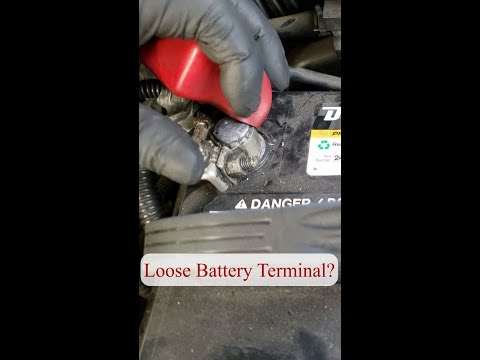Hyundai Sonatas are great until you cannot start them. Moreover, it is more concerning for any owner when you hear a clicking noise while trying to ignite your car.
But why your Hyundai Sonata won’t start clicking noise? This can be due to multiple reasons, such as:
- Weak or dead battery
- Loose battery terminals
- Corroded battery terminals
- Faulty Starter Motor
- Bad Ground Connection
However, the most common problem is with the battery, and jumpstarting it might just resolve it.
So what to do when you face the other issues? In this article, we will tell you more about the problems and also provide further details on how to fix them. Thus, without any further ado, let’s get into it!
Why Your Hyundai Sonata Won’t Start Clicking Noise?
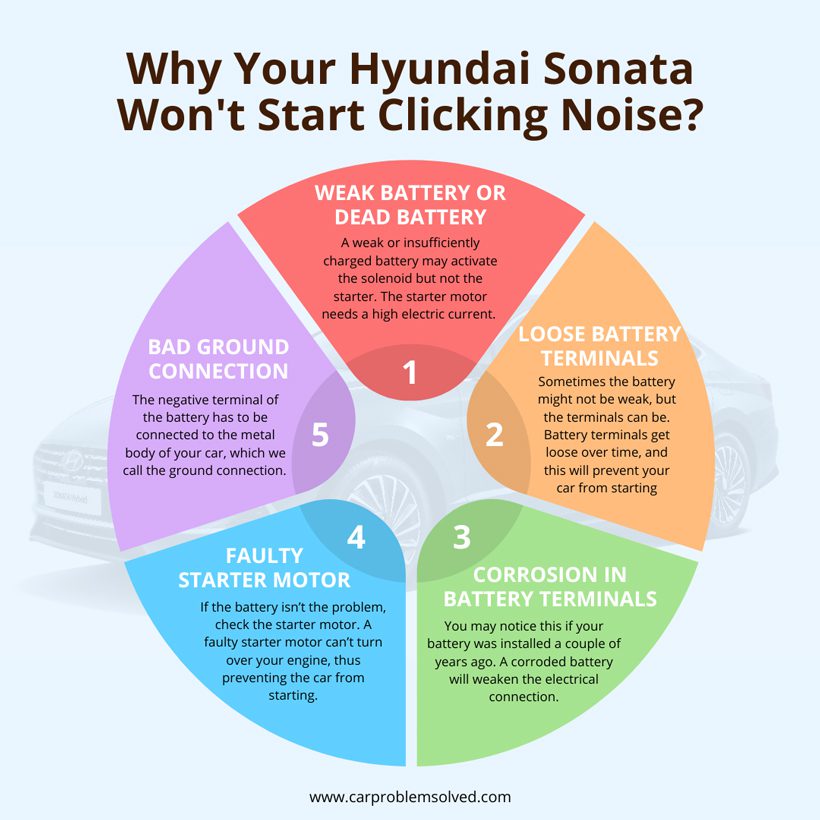
Let’s give you an in-depth look at the reasons behind this. A proper understanding of the vehicle will make it easier for you to fix it.
Weak Battery or Dead Battery
A weak or insufficiently charged battery may activate the solenoid but not the starter. The starter motor needs a high electric current.
Additionally, check the battery voltage using a multimeter. It should be around 12.6V. If less than the expected range, the battery is weak or dead.
Loose Battery Terminals
Sometimes the battery might not be weak, but the terminals can be. Battery terminals get loose over time, and this will prevent your car from starting

Corrosion in Battery Terminals
You may notice this if your battery was installed a couple of years ago. A corroded battery will weaken the electrical connection.
Faulty Starter Motor
If the battery isn’t the problem, check the starter motor. A faulty starter motor can’t turn over your engine, thus preventing the car from starting.
Bad Ground Connection
The negative terminal of the battery has to be connected to the metal body of your car, which we call the ground connection. The ground connection may go bad because of corroded terminals or poor installation.
Diagnosing The Hyundai Sonata Starting Problem
How will you recognize which part of your Hyundai Sonata is causing the issue? Don’t worry we’ve got you covered for this as well. For this, you need to observe the clicking noise you’re worried about.

Battery Issue Diagnosing
If you hear a fast but single-clicking noise, it’s an indication of problems with the battery. However, this clicking noise will only tell you that the battery is faulty, not which parts of it. You will have to check whether it’s corrosion or loose terminals in the battery. It could also be a weak battery.
If the dashboard lights are flickering rapidly, that’s an indication of a weak battery. However, before checking the battery for loose terminals or corrosion, check the voltage. Sometimes battery voltages get so low that they can’t power the lights, the starter motor, and other accessories.
You can use an OBD2 scanner to check the battery’s voltage. An OBD2 scanner will also have the charging current and alternator status. Use your vehicle’s manual to find out where to attach the OBD2 port.
Loose Battery Terminals
Hot grounding cables and low battery voltage are sometimes indications of loose terminals. However, you can’t be certain just because of these indications. So, try wiggling each battery cable. If they move too easily, your terminals are loose.
Corrosion in Battery Terminals
If you notice any white powder, almost chalk-like substances around the battery terminals, then it’s corroded. The powder can also have a green or blue hue instead. Moreover, check for any rust on your terminals and on the metals around them.

Starter Motor Diagnosing
If you hear one big clunk, it’s an indication of a faulty starter. That’s pretty it on the clicking noise. We also recommend you check the lights when turning on the car.
Grounding Issue Diagnosing
To find out any grounding issue, you have to do a conductivity test between the negative terminal of the battery and the engine. You have to use a battery conductance tester for this, but it can also be done with a multimeter.
If the reading is higher than 0.5 volts, your grounding is the issue.
Fixing Hyundai Sonata Won’t Starting But Clicking Problem
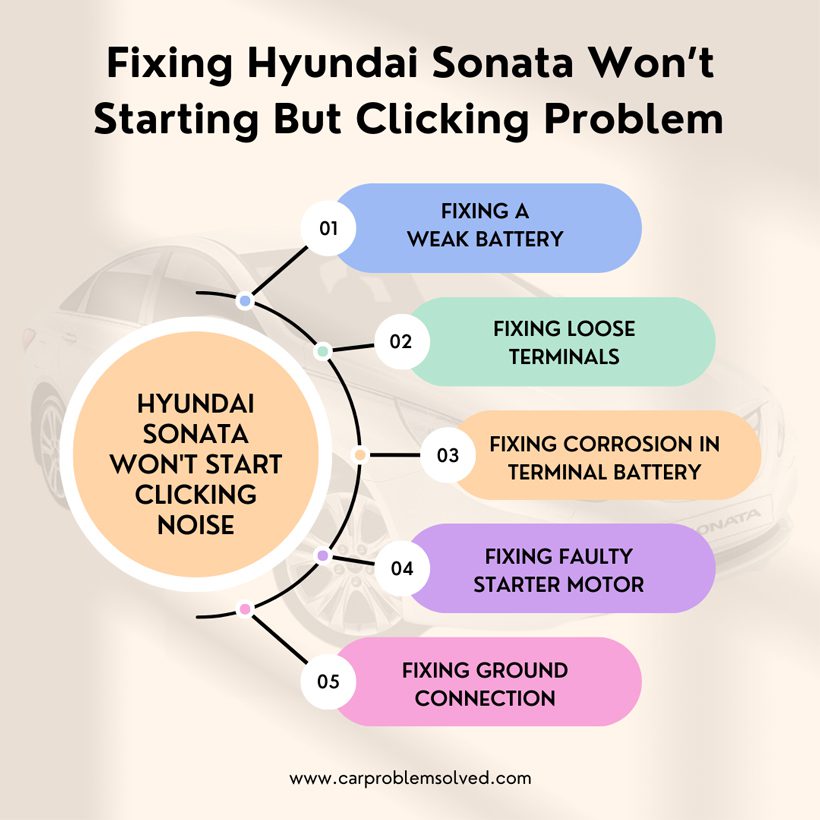
Now that you know about the problems, let’s look at how to fix them!
1. Fixing a weak battery
You will have to jumpstart your vehicle for this. Moreover, you will need jumper cables and a vehicle with a functioning battery that will act as a donor.
- Park the cars close to each other, make sure they’re facing each other. Furthermore, turn off both vehicles completely.
- Pop up the hoods and find out the location of the batteries.
- Take the red jumper cable and attach it to the positive terminal of the weak battery in your Sonata and then to the donor battery’s positive terminal.
- For the black jumper cable, attach one end of the cable to the dead battery. And the other end to the grounding connection, which should be beside the engine block of your car.
- Wait for a couple of minutes so that the battery can be charged. Then start the working car and then the Sonata.
- Let the engines run for a couple of minutes. Finally, remove the cables in the reverse method
However, this is a temporary solution. If your battery is beyond repair, you can simply replace it. Here’s how you can do it
- Locate the car battery. It’s usually in a plastic or metal tray under the hood
- Disconnect the battery terminals now. Start with the black(negative) one and the red(positive) one. Use a wrench for this and wear gloves and goggles to protect yourself
- Now remove the batteries. Usually, batteries are secured with a metal clamp which you will have to loosen. Take out the battery gently once the metal clamp is removed
2. Fixing Loose Terminals
Needless to say, you will have to tighten the bolts. You need to use the correct size wrench for this. Start by locating the tightening bolt, which is usually on the opposite side of the cable anchor point.
Push the terminals all the way down on the battery post. If you can’t do it, you will have to loosen the bolt and then push the terminals down. Now, tighten it until the terminals can’t be moved by hand.
Here’s a video to help you out:
3. Fixing Corrosion in Terminal Battery
There are a couple of ways you could do this. Sometimes just pouring boiling hot water on the corroded terminals will do the job. However, it’s not always that easy.
Instead, you can try cleaning it with baking soda. You will need to remove the cables in a specific order beforehand. Start by removing the black cables using a wrench, and then go for the red cables.
Make sure to wear thick rubber gloves when doing this. Also, don’t touch both terminals at the same time with your wrench. You will get zapped.
Pour some baking soda into the corroded area, this neutralizes the battery acid. Add some water to activate the soda, and then scrub it with a washcloth or a sponge. You can also use a store-bought cleaning agent instead of baking soda.
4. Fixing Faulty Starter motor
For this, you need to gently tap the starter motor with a hammer while cranking your Sonata. This will give your starter motor enough power to turn over and start the engine.
If this doesn’t work, it might be because newer models have a differently positioned starter. Try tapping it with a light tool instead of a hammer. However, this isn’t a permanent solution. We recommend you change the starter motor to avoid frequent problems like this

5. Fixing Ground Connection
Firstly, if you notice any rusty surfaces on the connecting wires or terminals, get rid of them. Also, sometimes the wires are damaged, which you will have to replace.
If the previous solutions don’t work, you will have to add a new ground cable. Use a heavy ground cable and connect one end of it to the negative terminal. Connect the other end to the engine block close to the starter. Make sure both connections are tight.
If your Hyundai Sonata won’t start and you’re encountering a persistent clicking noise, you’re not alone in grappling with this frustrating situation. Similar starting problems might also occur in other models, such as the GMC Acadia and the GMC Yukon, both of which might also experience a clicking noise when attempting to start. For Hyundai Sonata owners facing this clicking noise and no-start situation, our article on GMC Acadia won’t start provides insights into diagnosing and resolving this specific issue. Additionally, if you’re dealing with a GMC Yukon that’s also experiencing a clicking noise and no-start condition, our article on GMC Yukon won’t start clicking noise offers guidance for addressing this particular challenge. By exploring these resources, you’ll be better equipped to tackle and troubleshoot starting issues effectivelyFAQs
We understand if fixing these problems seems a bit confusing. To clear off some air, here are a few commonly asked questions on the matter.
The cost of a Hyundai Sonata battery starts from 90usd. You may need additional labor costs if you get it replaced professionally.
Depending on your usage and maintenance, your car battery may last from three to six years.
You will need anywhere between $80 to $300 for the starter motor and an additional labor cost which can vary from $200 to $1000.
Outro
There are tons of reasons why your Hyundai Sonata won’t start, clicking noise. Don’t make things too complicated and start with the most common reason, which is a weak battery. You can easily jump-start your car to fix the weak battery.
If a weak battery isn’t the issue, check for loose terminals and corrosion. Additionally, check the starter motor and get it replaced if needed. Whatever the issue is, you can solve it in no time. However, if ever in doubt, don’t hesitate to reach out to a professional. Good luck!