Tesla’s Autopilot technology has been hailed as the pinnacle of autonomous driving capability. As much as the technology is good, sometimes it might stop working, forcing you to grab the steering wheel.
But what are the causes of Tesla Autopilot not working? Well, the most common reason for this malfunction is poor visibility by your cameras. This is caused by weather factors like rain, bad road conditions, and so on. Other causes are neural network issues, sensor issues, and calibration problems.
In this exposé, we put Autopilot fails under the microscope, digging into its root causes. We won’t stop there; we will also give solutions to the menace.
Is it Normal for Tesla Autopilot to Stop Working?

Yes, it is normal for the Tesla Autopilot system to occasionally and temporarily stop working during normal operation. Tesla Company is clear that its Autopilot system is not fully autonomous but rather advanced driver assistance. As such, you should expect the system to disengage itself when its limitations are reached.
Causes of Tesla Autopilot Not Working
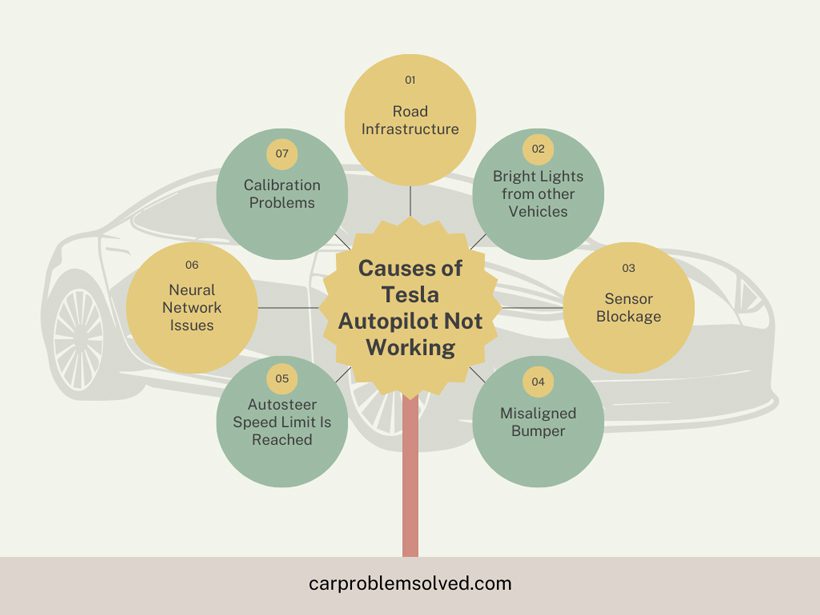
Below are the possible causes why your Autopilot disengages and stops working:
1. Road Infrastructure
The Autopilot system relies heavily on clear lane line markings and road features for it to steer the car properly. Winding roads, where the lanes curve sharply, or narrow roads, where lanes are very light, present challenges for autopilot.
2. Bright Lights from other Vehicles
At night, headlight rays from other cars shine directly into your car’s forward-facing cameras. This overloads the light sensors in your cameras. The resulting footage your car receives is overexposed imagery, which is practically unusable for navigation. This effect resembles getting blinded by high beams. You will also struggle to see ahead.

3. Sensor Blockage
Autopilot needs a completely unobstructed view from its cameras for it to feed clean data to automated driving algorithms. Anything blocking the sight lines of these inputs will quickly trigger a shutdown of the technology.
The following are some culprits that could block the view of your cameras and sensors:
- Built-up road debris
- Fog
- Snow built-up
- Bright sun rays ahead
- Heavy rainfall
- Mud splatter
- Lingering ice or snow chunks
- Windshield cracks
- Bird droppings on the windshield
- Passing too close to walls.
You will know that something is blocking your cameras if Autopilot won’t engage even on clear highways.
4. Misaligned Bumper
Tesla cameras are positioned in meticulously positioned and calibrated sports for optimum coordinated function. Their placement is accurate to the degree, angle, and measurement.
So, if your vehicle bumper alignment shafts out of the factory specifications, these sensors get thrown off. The result is a skewed perspective that definitely hampers Autopilot operation.
5. Autosteer Speed Limit Is Reached
Reaching excessive Velocity while driving essentially overloads autopilot reaction times and predictive trajectory. Complex maneuvers require additional fractions of a second to process than the system can handle at highway speeds over 85 mph (140 km/h).
Exceeding the above-stated speed triggers automatic hands-off of steering back to the human driver as a safety measure. This is a cutoff function designed by the manufacturer and does not indicate any issues.

6. Neural Network Issues
Autopilot is powered by a sophisticated neural network that analyzes information and makes all the decisions. However, occasionally, the system may encounter unfamiliar situations that are outside its programming capabilities.
For instance, it may struggle to identify an ambiguous traffic signal or unusual warning lights. Without adequate reference data to categorize such oddities, Autopilot alarms you to take over.
7. Calibration Problems
The array of cameras, ultrasonic sensors, and radar (for old vehicles) must be synchronized to work perfectly. Tesla recommends driving a new vehicle for some minutes to complete the calibration.
Trying to engage Autopilot in an uncalibrated situation will lead to errors, and it will not engage.
How to Fix Tesla Autopilot Not Working
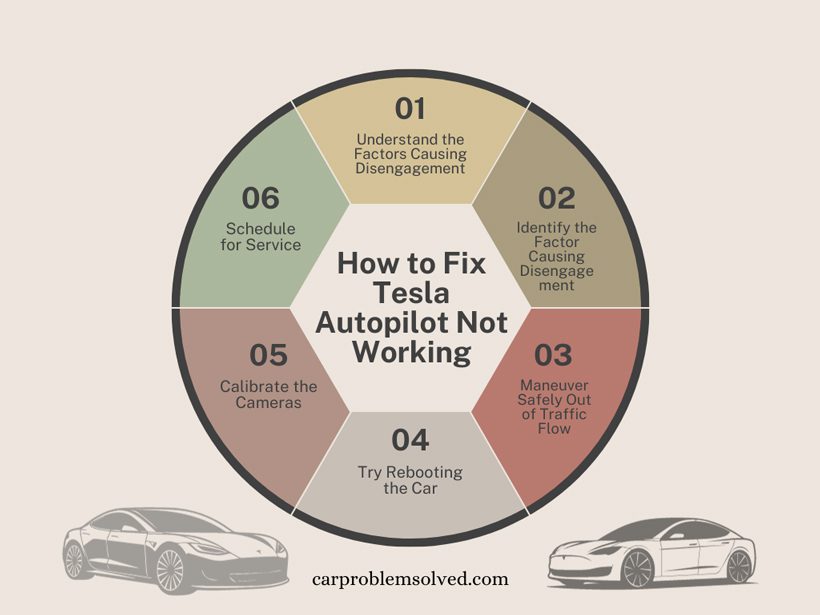
Here is a step-by-step approach to fixing Autopilot not working:
1. Understand the Factors Causing Disengagement
Remember all the factors mentioned in this article that happen on the roads. You will encounter most of them while driving. This way, you know the areas where the system functions and where it does not.
Also, differentiate the factors that cause temporary disengagement and those that disengage the system completely. Here is a table categorizing the factors:
| Temporary Disengagement | Continuous Disengagement |
|---|---|
| Weather factors | Sensor blockage |
| Road Infrastructure | Calibration problems |
| Neural network issues | Misaligned bumper |
| Autosteer speed limit | |
| Bright headlights from other cars |
2. Identify the Factor Causing Disengagement
Now, you understand all the factors and have them categorized in your head. So, once the system is off, try to identify the causative. Is it bad weather? Or shiny headlights from other cars?
This will help you know when to engage the system back. Once the identified factor passes, engage your autopilot; it should be back in operation.
If you cannot identify any factor, drive for a few minutes, then engage the system in conditions you know it should operate. When the system fails to engage, it means that a temporary factor is not the cause.
3. Maneuver Safely Out of Traffic Flow
Pull over if you have deduced the disengagement is not caused by a temporary factor. Even if you do not rely on Autopilot, we recommend pulling over.
The sensors it uses are the same that your emergency braking system makes use of to avoid accidents. You do not want to drive around without such passive assistance.

Once you have pulled over, follow these steps to fix the issue:
- Identify all the sensors and cameras. Your car has 9 cameras. One is mounted above the rear license plate. Ultrasonic sensors are in the rear and front bumpers. There are other cameras at the pillar of each of your doors. Three more are mounted to the windshield above your rear-view Tesla mirror. The radar (for old models) is behind your vehicle’s front bumper.
- Check sensors and cameras for obstruction: Check for any debris and obstructions on these sensors.
- Wipe the sensors clean: If you have loose debris, use a soft cloth to wipe them off. Ensure no residue is left behind, and your cameras have a clear view.
Once done, start the car and engage your autopilot. It should be back to normal.
4. Try Rebooting the Car
If none of the above fixes the issue, just restart your car. Press down your scroll buttons on the steering wheel and the brake pedal. Hold them for a few seconds till the screen switches off.
This will give your Autopilot a fresh start to connect to the neural network, and it might be back to normal. Here is a video showing how to restart the car visually:
If the above fixes nothing relating to your network, it means you are in a remote area with no network coverage from AT&T. Try driving to a nearby town or place covered by the telecommunication giant, and your Autopilot will return to normal.
5. Calibrate the Cameras
Use the following procedure for calibration:
- Access your car’s touchscreen and navigate to the “Controls” menu.
- Within the menu, find and tap on “service.”
- Select “Camera Calibration” from the next screen to start the process.
- If you had previously calibrated it, tap “Clear Calibration” and initiate a fresh calibration.
- Go to a place with optimal driving conditions. Tesla recommends a multi-lane highway with clear lane markings. Also, opt for the middle lane for the best results.
- Drive for 20 to 25 miles to allow the cameras to calibrate fully.
The touch screen will display the progress bar for convenience. Drive till the calibration progress bar is at 100%.

6. Schedule for Service
Consistent unexplained disengagements likely indicate bad components that need a technician’s troubleshooting skills. This also includes issues like your bumper is misaligned, cracks on the windshield, and so on.
We do not recommend fixing issues like a misaligned bumper on your Tesla. If anything goes wrong in the process of fixing, you will void your warranty. Also, you could end up damaging your headlights and misaligning them, too.
FAQs
Here are answers to some of the questions you have:
No. Just take full control of the vehicle. Also, do not expect it to do emergency braking maneuvers as it has underlying problems.
Autopilot does not engage automatically. If it disengages, you have to manually engage it back after the causative has passed.
Regularly clean them to avoid accumulation of debris. You can use hydrophobic chemicals to coat them. This will greatly reduce the chances of them getting blocked.
Conclusion
Tesla Autopilot is just an advanced driver assistance technology. It has yet to evolve to a technological place where it can handle everything on the road. So, when you have the Tesla Autopilot not working, it’s probably because you have exceeded its boundaries.
Common causes of the issue are related to deteriorated visibility and unfamiliar scenarios. So, stay alert and take over from the system when it disengages. Engage it back after a few minutes. If you still have problems, the fixing information in this article will help get it back to normal operation.

