I can tell how gravely Tesla users rely on the cabin overheating protection feature during the hot summer months. So, it is drastically uncomfortable when your Tesla cabin overheat protection is not working.
But why is it not working? It can happen due to the following reasons:
- Lower than 20% battery level
- Your car is not in park mode
- Software update issue
- Faulty HVAC fan
- Blocked sensors, etc.
Simply charge the battery above 20%. Put the car in Park mode. Repair or replace a faulty HVAC fan. Unblock sensors on the dashboard and front bumper by gently wiping away dirt and debris. These should do the trick for you. Need a more detailed guide for this? Look down right below!
Tesla Cabin Overheat Protection Is Not Working: Why?
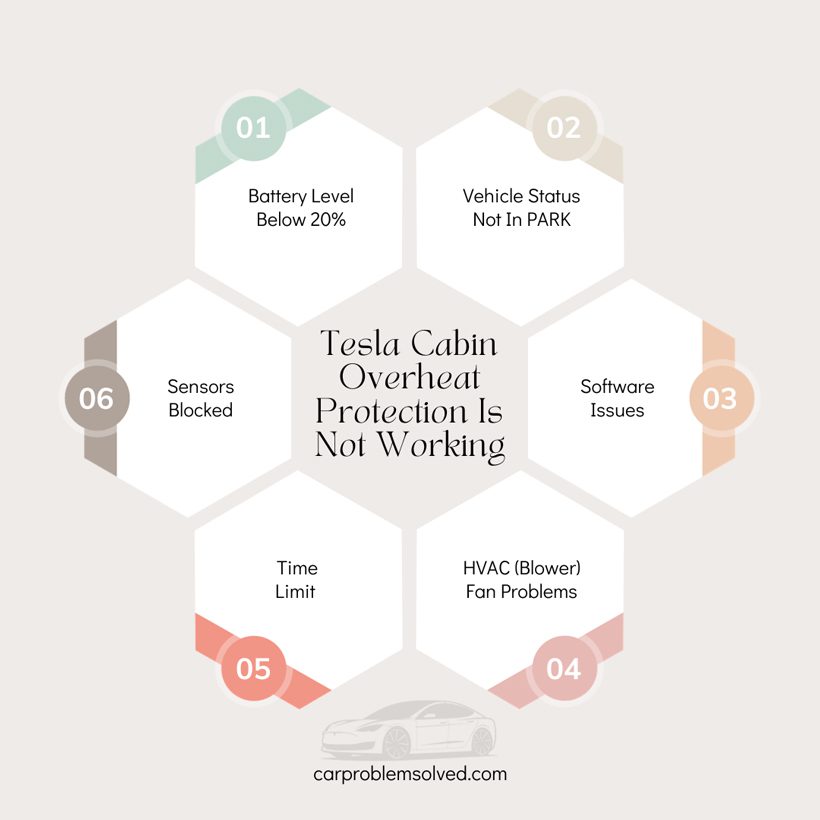
Let us dive into the specific reasons why this feature is not functioning properly for you.
1. Battery Level Below 20%
The Cabin Overheat Protection feature uses the battery power to run the HVAC system (and cool the cabin). According to Tesla’s own manual, if the battery level is less than 20%, the feature will not activate.
This is a safety measure to ensure that the car has enough power to operate normally.
2. Vehicle Status Not In PARK
You can only turn on the Cabin Overheat Protection function when you put the car in Park.
This is because Tesla designed the feature to protect the cabin from overheating when the car is parked (and unoccupied). Even when parked, the mode will take up to 15 minutes to activate itself, according to Tesla’s user manual.
When the vehicle is in Drive or any other mode, the feature will not activate. It assumes that the driver is in control of the climate settings.

3. Software Issues
Some users have reported that the feature stopped working after a software update. This could be due to a bug or a glitch in the software.
Tesla usually releases software updates to improve the performance of the car. However, sometimes, the updates cause unexpected problems.
4. HVAC (Blower) Fan Problems
The HVAC fan can develop a problem due to:
- Debris/objects obstructing the fan blades.
- Dirty or clogged cabin air filters restrict airflow.
- Electrical shorts or failures in fan motor windings.
- Mechanical wear of fan bearing.
The HVAC fan is responsible for blowing the air through the vents and cooling the cabin. If the fan is malfunctioning, it can prevent the overheat protection from working.
5. Time Limit
The Cabin Overheat Protection feature will only be operational for the initial 12 hours following the vehicle’s parking. This is to limit the amount of battery power used by the feature. Plus, it also prevents the car from running the HVAC system continuously.
After 12 hours, the feature will automatically turn off. At that point, the temperature in the vehicle will change based on the outside temperature and the sun exposure.
6. Sensors Blocked
If the thermal sensors are blocked by dirt, debris, or other objects, they will prevent the Cabin Overheat Protection from working.
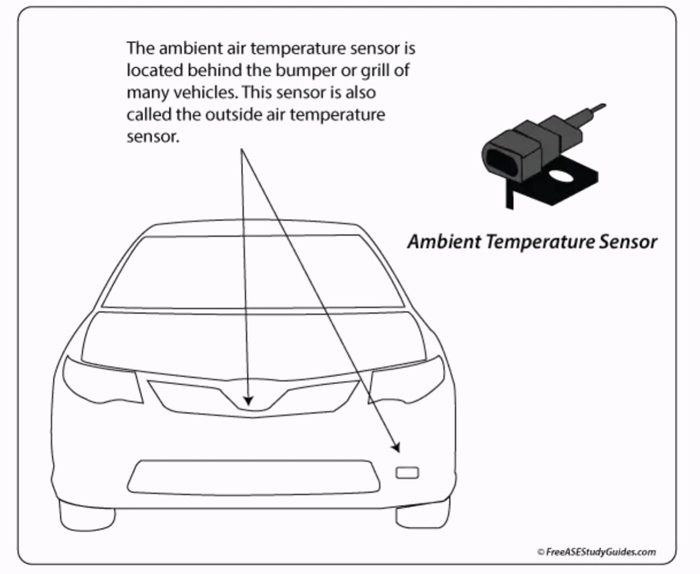
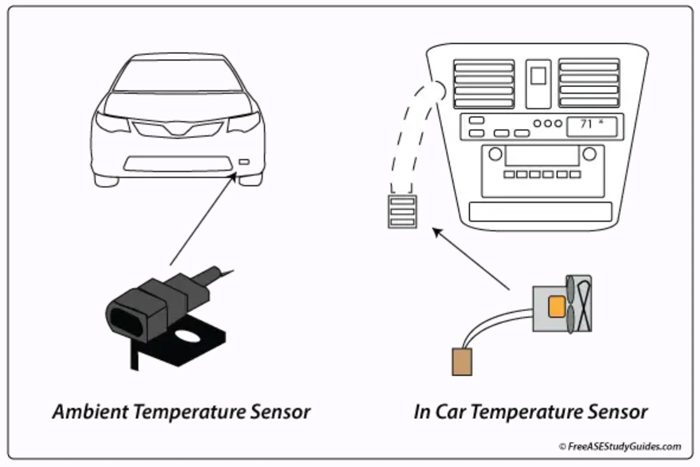
The sensors are located on the dashboard, near the windshield, and on the front bumper, near the grille. If the sensors are blocked, they may not be able to measure the temperature accurately. This will not let the car activate the overheat protection system when needed.
Fixes For Tesla Cabin Overheat Protection Problems

It’s time to find out the fixes for all the causes of this issue.
1. Charge Your Battery
If your battery level is below 20%, charge it to a level above 20%. This will allow the Cabin Overheat Protection feature to activate and cool the cabin.
Use the Tesla mobile app or the touchscreen to check the battery level and the charging status of the car.
2. Park Your Car
If your car is not in Park, put it in Park. This will enable the Cabin Overheat Protection feature to activate and cool the cabin.
You can use the gear selector on the right side of the steering wheel to change the vehicle parking status.
3. Wait For Software Update
If a recent software update caused the issue, you might need to wait for a new update to fix it. Use the touchscreen or the app to check the software version and the updated status of the car.
Use the app to schedule the update time and receive notifications when the update is available.
4. Repair HVAC Fan

If there is a problem with the HVAC fan, you have to troubleshoot it by getting it repaired/replaced.
The steps for repairing the HVAC (blower) fan are as follows.
- Visually inspect the fan for debris and remove it if it is present.
- Cleaning or replacing cabin filters if dirty.
- Performing soft and hard resets to reboot HVAC control modules.
- Checking electrical connections and fuse integrity.
If the HVAC (blower) fan motor is mechanically or electrically faulty, replacement is needed. The steps to do this are:
- Removing glove box to access HVAC blower fan assembly.
- Detaching fan module by releasing mounting screws and connectors.
- Installing the new replacement fan and reattaching hardware.
- Reassembling trim components like glovebox post repair.
Remember, the condenser, valves, chiller, and other HVAC parts will require repairs by a technician if they are faulty.
5. Reactivate After 12 Hours
If it’s been more than 12 hours since you parked your car, you must start the car and then put it in Park mode to activate the Cabin Overheat Protection.
6. Unblock The Sensors
You need to locate and unblock the sensors:
- To locate the vehicle’s interior temperature sensor, look for a small grille on the dashboard, near the windshield, on the driver’s side. The sensor is behind the grille and looks like a small black cylinder.

- To locate the outside temperature sensor, look for a small opening on the front bumper, near the grille, on the passenger’s side. The sensor is inside the opening and looks like a black/white cylinder.

- To unblock the sensors, use a soft cloth or a brush to gently wipe away any dirt or debris that may be covering the sensors. Do not use any water, soap, or chemicals to clean the sensors, as this may damage them.
Do not apply too much pressure or force to the sensors, as this may break them.
FAQs
Let’s go through some relevant questions that might pop up in your mind.
The cost of replacing an outside temperature sensor in a Tesla is about $15 for the part, plus the labor cost of accessing and installing it. But, this cost may also vary a bit on the model of the car.
The cost of replacing the HVAC fan in a Tesla car is about $280 to $300. This includes the parts and the labor.
The average total cost of fixing the feature will range from $15 to $300 or more. The cost usually depends on hours of labor and any parts needed.
Final Words
In essence, ensuring the battery level remains well above the 20% minimum threshold allows the overheating protection system to function. Carefully cleaning away grime or particles obstructing the cab and exterior temp sensors maintains their monitoring accuracy.
However, like any technology, Tesla’s Cabin Overheat Protection system can show issues for even more intricate reasons. In that case, you must consult an auto professional for professional solutions.
