When your Tesla is in autopilot mode, it uses the side cameras to drive safely. Side cameras also help during manual driving through the lane keep assist feature. When the cameras stop working, it becomes a hassle.
So, why is the Tesla side camera not working? Mechanical issues include dust inside the camera module and a broken camera. Electrical issues like loose wiring and software problems like USB issues also cause the side camera not to work.
I will discuss all possible reasons and provide detailed solutions to eliminate this problem. Let’s get started.
Tesla Side Camera Not Working: Detailed Problems and Solutions
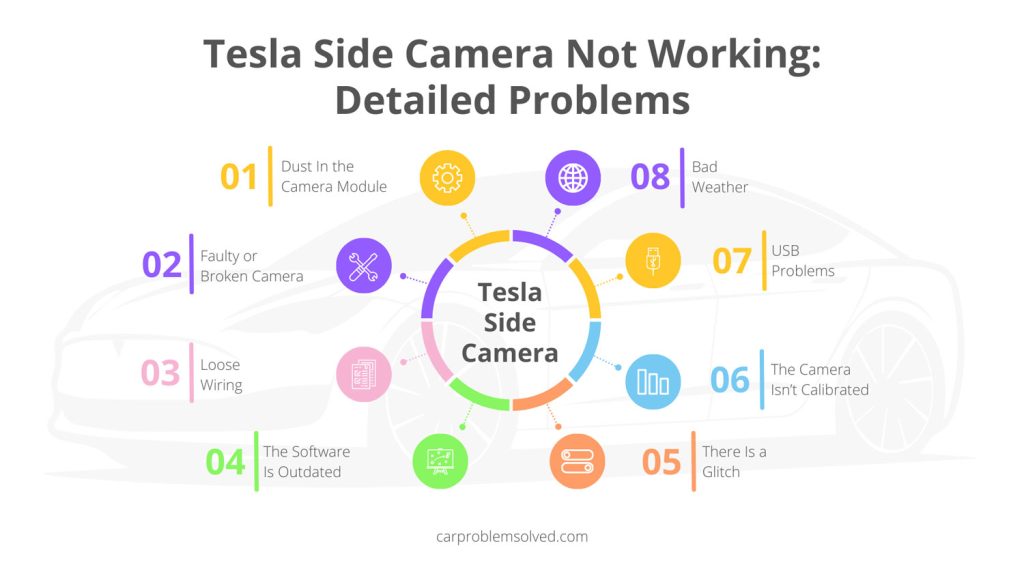
Mechanical reasons usually take time to develop. After driving your Tesla for some time, you might notice the following problems.
1. Dust In the Camera Module
Side cameras on your Tesla are fitted in a housing to face the rear direction. Even though the chance of airflow causing dust accumulation on the camera is low, it happens over time. Besides covering the camera lens, dust particles can get into the camera module.
As a result, you will start to get blurry videos from the camera. At some point, the camera will not work at all. Dust can also harm the connection between the camera and the computer.

How to Fix It?
- Cleaning the side camera is the only solution. You should try to blow the dust off using a portable air blower.
- Use a spray bottle to spray water onto the camera lens. You can also use a dedicated camera lens cleaner instead of water. After spraying the cleaner onto the lens, let it dry. Don’t wipe the lens with any cloth or brush.
- Take the clips on the back side of the front fender off using a pry bar. Then, reach the inside to remove the camera wiring harness. Use the pry bar to remove the camera module from the body.
- Push the latches onto the housing to detach the camera module. Then, clean the camera module properly and install it again.
2. Faulty or Broken Camera
As camera modules protrude from the car body, damaging the camera during a sideward collision is easy. Even scrapes from other vehicles can damage the camera. The chance of the camera being faulty is low but not negligible. One damaged camera will not hamper the functionality of the other.
Other than impact damage, condensation is a major reason for Tesla side cameras not to work. In cold climate regions, moisture seeping into the camera module often freezes. The expansion causes the camera module to malfunction or stop working.
Due to these issues, you will not receive the camera feed properly or at all. Fixing or replacing the camera unit is the only solution here.
How to Fix It?
- You should take the vehicle to the Tesla service center for a camera repair or replacement. Fixing a damaged camera module yourself might not meet the standards. So, leave it to professionals.
- The side camera on your Tesla will cost about $370-$500 to replace. The cost includes parts and labor.
3. Loose Wiring
The camera module is connected to the vehicle’s computer system using two wiring harnesses. These harnesses are hidden behind the front fender. Over time, vibration can cause the wiring harnesses to become loose.
As a result, the camera module won’t be able to send the video to the camera feed. Moisture can also cause corrosion on the wiring, which is common for older Tesla vehicles.

How to Fix It?
- You have to remove the front fenders to inspect the wiring harness. Remove the clips holding the front fender. Then, access the wiring harness connected to the camera.
- Use a pencil torch to inspect the wiring for signs of corrosion closely. Remove the corroded part and connect the wiring. Also, check if the harness is tightly latched to the camera module.
- If the problem persists, you have to take the vehicle to the service center. An experienced technician will be able to detect the problem with the electrical system.
4. The Software Is Outdated
Having outdated software on your Tesla is the most common underlying cause of problems. If the software isn’t up-to-date, the camera system might not work properly.

How to Fix It?
- You have to go for a software update. Choose the Software tab from the Controls screen. The Software Update section is on the right side of the screen.
- Select Check for updates to check if an update is due. Download if there is any. Install the update. Make sure to connect to a strong network before downloading the update.
- You can soft reboot the car by pressing both scroll wheels on the steering wheel together. Hold them until the screen reboots.
5. There Is a Glitch
Software glitches can also be the reason behind this problem. If you have already updated the software to the latest version but are still having the problem, there might be one or more bugs.
How to Fix It?
- You should reboot the car as an initial attempt. Select the Park mode. Then, tap on Controls. Select Safety & Security from there and tap the Power Off button. The car will turn off. Don’t touch or press anything for a few minutes. After five minutes, tap the brake pedal. Hopefully, the glitch might be reset after the reboot.
- Otherwise, you don’t have anything to do until Tesla announces the next security patch update. In the meantime, you can report the issue to Tesla. When the security patch update is available, install that.
6. The Camera Isn’t Calibrated
Over time, the side camera can go out of calibration due to weather or road issues. If the side camera is out of calibration, it will not work properly.
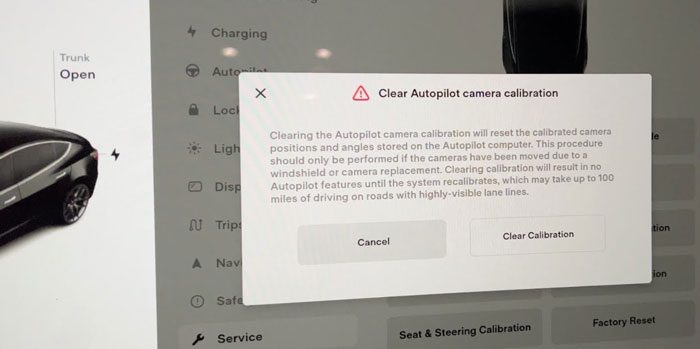
How to Fix It?
- You have to recalibrate the camera for it to work correctly. Tap Controls and choose the Service option.
- Then, go to Camera Calibration. Select Clean Calibration from the menu. Drive the vehicle for a few miles on a straight road. Properly visible markings will help the camera to be calibrated faster.
- Remember, it might take about 50-100 miles to calibrate the camera system.
7. USB Problems
Using incompatible USB devices to store the recorded videos can cause the side camera to malfunction. Anything older than a USB 3.0 drive will cause the problem.
How to Fix It?
- You should reboot the vehicle first. Then, use a USB 3.0 drive in the vehicle to store recorded videos.
8. Bad Weather
If the environmental conditions are too bad, the side camera view might not be good enough. For example, dense fog can reduce the visibility limit. Snow or rain can also tweak the camera performance on your Tesla.
How to Fix It?
- It is not the kind of problem that needs a fix. Once the weather gets better, the camera view will be fine. Just remember to clean the camera lenses after heavy rain or snow.

FAQs
You might have some more questions in mind about the side camera not working in your Tesla. Find the answers to those questions below.
This problem may be caused by loose camera wiring or system bugs. You should check the wiring and reboot the car. If the problem isn’t solved, contact the service center.
Tesla camera frames can drop if the camera mounting is loose. The camera is altered from its standard position. You have to tighten the camera housing from the inside to fix the camera frame.
You can, but it compromises the overall safety. Sideward collision warnings or lane keep warnings will not be available without the camera. Also, the autopilot mode will not work without the side camera.
Conclusion
Having side cameras in the arsenal is of great help to avoid sideward collisions. But sometimes, you might find the Tesla side camera not working. It can happen for multiple reasons. These reasons are usually mechanical, electrical, or software-related.
Dust on the camera lens, broken camera, loose connection, electromagnetic interference, software bugs, outdated software, etc., are the most common reasons for the problem. I mentioned the troubleshooting methods in detail so that you can resolve most issues by yourself. Make sure the side camera is working before you get on the road.
