The VW Passat infotainment is such a convenient technology that it is handy in many instances. However, it becomes less than useful when it is not working.
So, why is the VW Passat touchscreen not working? If your VW Passat touchscreen is not working, it could be because of an array of issues, including the following:
- Software or firmware issues.
- Hardware faults.
- Power or electrical issues.
- Wet screen or moisture intrusion.
- Debris or obstructions.
Each of these issues has several underlying causes and symptoms. Understanding them will help you apply the best fix to get your VW touchscreen working again.
VW Passat Touch Screen Not Working: Causes and How You Fix Them

Here are the most common issues most Passat owners experience when the touch screen is not working.
Software or Firmware Issues
Corrupt files, incomplete downloads, interrupted installations, and software glitches can all cause issues with the touchscreen functioning. When software files get corrupted, essential touchscreen functions may not run properly. Incomplete firmware updates can cause missing or invalid code.
If you are doing an update and the installations get interrupted part-way, it can leave the software in an unstable state. Bugs and glitches in the software can randomly trigger faults. The following are some common issues experienced:
- The touchscreen freezes or becomes completely unresponsive to any touches or screen inputs.
- The head unit keeps rebooting and restarting randomly.
- Certain touch areas are not calibrating or working.
- You get ghost touches and inaccurate responses.
- The touchscreen is failing to power off cleanly.
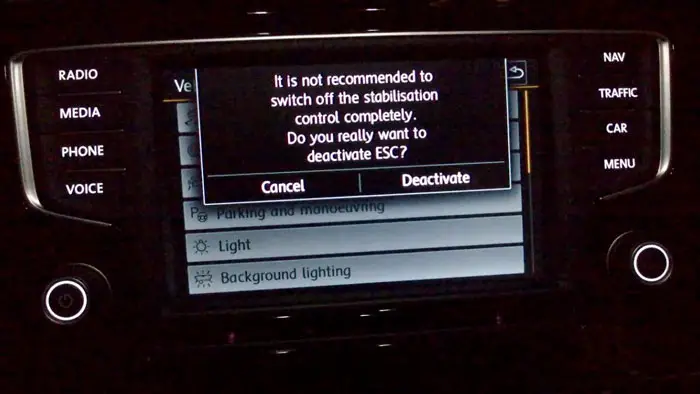
Solution:
- Hold the power button for 10-15 seconds to force a hard reset of the system. This should restart the software from scratch.
- If a single reset does not work, try removing the fuse for the head unit power for a minute to do a full power cycle reset.
- Check for any updates available and update the touchscreen driver/firmware to the latest versions from the manufacturer.
- Completely reinstall the software if updates don’t resolve it.
- Reset the touchscreen to factory defaults. This wipes all existing data and re-configures it from scratch.
Hardware Faults
Over time, with continuous use, components inside the touchscreen unit, like wiring, cables, connectors, and circuits, can wear down and fail. This includes the digitizer and its circuitry.
As they age, their ability to accurately register and relay touch signals decreases. Faults can manifest as random issues. A commonly failing part is the power button, which controls on/off. Here are some of the issues experienced:
- There are screen zones that are not responding to the touch.
- There are ghost touches and incorrect coordinate readings.
- Intermittent or unreliable powering on/off.
- The display keeps flickering or unstable.

Solution:
- Inspect ribbon cables and connectors for damage. Check digitizer assembly and circuit boards for defects.
- Replace suspected worn parts. Replace the power button if it is faulty.
- Change the full digitizer or touchscreen unit for persistent issues.
Power Or Electrical Issues
For the touchscreen to function properly, it requires a stable source of electrical power. Issues like a lack of power reaching the head unit, a faulty internal power supply, or low vehicle voltage can all disrupt touchscreen operations.
A weak power source may cause intermittent or abnormal behavior. With insufficient voltage, components can function unreliably or shut off unexpectedly. Some of the issues you will experience if there is an electrical or power problem include the following:
- The touchscreen turns off or reboots unexpectedly.
- Dim display backlights.
- Inaccurate touch response.
- The touch screen fails to power on.

Solution:
- Check for any loose or corroded connections along the power cable harness between the head unit and the battery.
- Inspect the fuse for signs of overloading/heating up. Look for discoloration or a burning odor. Consider upgrading the head unit power cable and inline fuse if worn.
- Inspect fuses serving the head unit for overloading. Test voltage levels to ensure a steady 12V DC supply when the vehicle is running.
- Inspect your vehicle’s charging system if the voltage drops. Consider upgrading wiring or power cables if old.
Wet Screen or Moisture Intrusion
Water or moisture getting into the touchscreen can cause significant issues. Liquid contacting the screen surface can interfere with touch signal transmission.
Intrusion inside the unit risks short-circuiting internal components. This most commonly occurs from splashes, condensation, or leakage into the housing over time. If your touchscreen has water or moisture intrusion, you will experience the following:
- Phantom or ghost touches that occur without input.
- Random areas of the screen become unresponsive.
- Flickering or intermittent powering on/off of the screen.
- Complete failure of touchscreen controls.

Solution:
- Dry the screen surface thoroughly using a soft microfiber cloth. Turn on the AC to apply gentle heat if safe to accelerate water evaporation.
- Open up the touchscreen housing to locate and remove any collected moisture intrusion or leaks. Use desiccant packs to absorb excess internal moisture over time.
- If nothing is working, take the car to a technician to have a look and advise if it is repairable or if you will need to replace it.
Debris or Obstructions
Dirt, dust, or liquids getting stuck under the display panel of the touchscreen can interrupt signals between the finger and the digitizer. Small debris like dust particles could settle on wiring or inside connectors.
Moisture residue left behind after cleaning can leave obstructions on the screen over time. This debris physically blocks the digitizer from accurately sensing touch location and presses. Some of the issues experienced when your screen is obstructed include the following:
- Certain touch zones become unresponsive.
- Touch inputs registering in the wrong areas.
- Phantom touches occur from debris-interfering signals.
- Touchscreen accuracy and calibration are becoming impaired.

Solution:
- Thoroughly clean the outer touch panel and screen area with a soft, dry cloth or specialized cleaner. Use compressed air to blow away any dust inside the connections.
- Inspect for larger obstructions like trapped liquids or particles inside the digitizer and carefully remove them with compressed air.
FAQs:
Do you still have some questions about the VW Passat touch screen not working? Here are a few that might satisfy your curiosity:
The cost of VW Passat touchscreen replacement varies depending on the type of replacement and where it is done. Typically, you can get a VW Passat capacitive touch screen for as low as $12 and a new replacement touch screen digitizer for $99.
However, some replacements, such as a radio control unit for a 2017 Volkswagen Passat, can go for $1,000 or more.
No. Your cold finger will not affect the screen current when you touch it. However, wet hands might cause ghost or inaccurate touches.
Yes. But only if the underlying cause is software-related rather than physical damage caused under your care and the car is still under warranty.
Conclusion
The VW Passat touch screen not working can be a real frustration. If yours isn’t working, isolate the symptoms and check all the possible causes. Once you find the culprit, you can troubleshoot it and find the best solution for it.
All the possible signs of touch screens not working discussed above will make the fixing easy for you. Remember, if the only solution is to replace the touch screen or the entire head unit, get it from a reputable seller. Also, ensure it is the ideal model for compatibility.
