Volkswagen has featured a touchscreen infotainment system for most of its models since the early 21st century. While the touch screen improves accessibility, it’s known to develop issues and fail to work. Learning the causes behind this issue can help you provide the necessary solutions.
So, what are the possible reasons behind the VW touch screen not working? Issues with the infotainment system software and hardware are usually the culprit in this case. However, a loose connection on the wiring to the touch screen and obstruction created by dirt may also cause the issue. Take your car to the nearest dealership for diagnostic tests to pinpoint the exact issue.
The article discusses the possible reasons mentioned above in detail and their solutions for your perusal.
Possible Reasons and Solutions to VW Touch Screen Not Working
In 2007, Volkswagen announced new cars to contain touchscreen interfaces for 2008 models. This interface included the heating, air conditioning, entertainment, and trip computer systems.
This decision was mainly to improve accessibility and increase simplicity. On the manufacturer’s side, this also made manufacturing smoother and faster.
However, while all this was in good faith, the system ended up causing more inconveniences to the users. One of the main issues is the touchscreen not working. Some users on a post reported this issue to only be on one side of the screen.
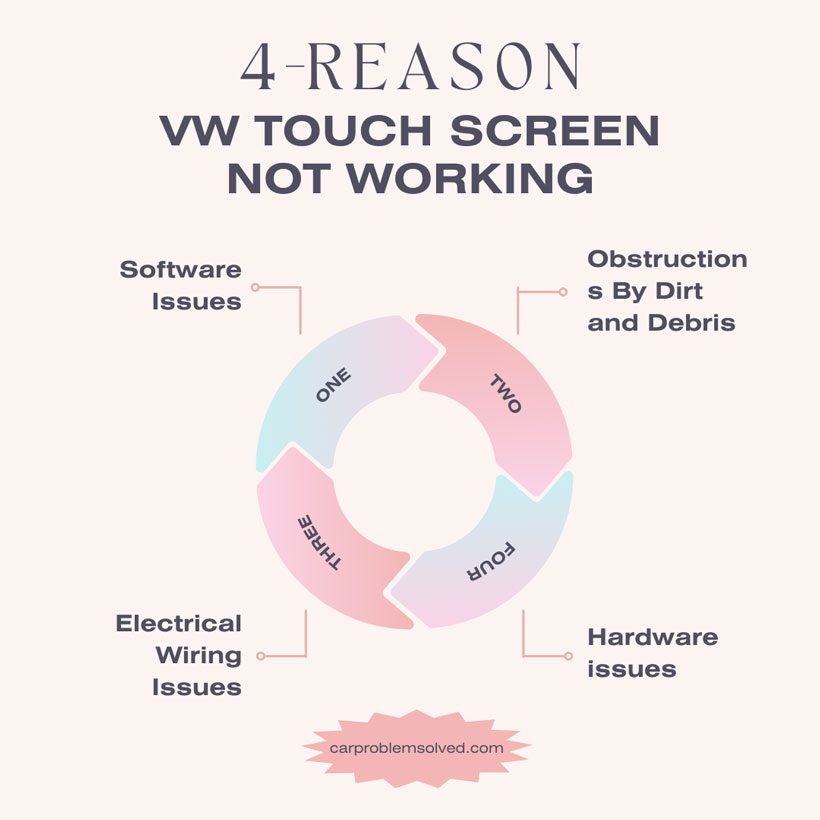
The following are the possible reasons behind the touch screen not working issue and the solutions.
1. Software Issues
Software issues are among most the possible reasons behind the touch screen not working or becoming unresponsive. Software issues are also usually behind the touch screen erratic behaviors, like flashing or auto-changing the displayed information.
The software may be having glitches or bugs, causing the screen to become unresponsive. Conflicts between various software components within the infotainment system cause glitches.

Solution 1: Hard Reset
One of the solutions most users use for this issue is to do a hard reset. You can do a reset in two ways. The first one is to hold down the infotainment touchscreen’s power button for about 10 seconds. This usually clears the error and gets the touch screen to work as expected.
The following video shows how to do it.
However, as reported by a user on the VWvortex forum, this issue may return as soon as the vehicle restarts.
If this doesn’t work, you can reset it by following the steps below.
- Step 1: Turn off the vehicle.
- Step 2: Pop the hood and locate the battery.
- Step 3: Disconnect the battery’s negative terminal first, followed by the positive one (usually the one with a red cable). This is to prevent short circuits in the system.
- Step 4: Let the vehicle sit in this state for about 30 minutes.
- Step 5: Reconnect the battery, starting with the positive terminal.
Usually, these steps help reset most systems in a car, and in most cases, the touch screen will work.
Another method to reset this system is to disconnect the fuse to the infotainment system and drain power. Follow the steps below to disconnect the fuse.
- Step 1: Pop the hood.
- Step 2: Locate the fuse box, usually under a cover beside the battery.
- Step 3: Consult the user manual to learn the specific fuse number that is for the infotainment system. Usually, this is fuse number eight, like in the VW Tiguan. Also, in some models, the fuses are two, and you must remove both.
- Step 4: Remove the fuse using the fuse remover or pliers.
- Step 5: Leave the fuse out for about two to five minutes.
- Step 6: Reinstall the fuse.
Solution 2: Software Update
Another solution to software issues is to perform an update. The software update is done in the Volkswagen dealership. Search for a Volkswagen dealer nearby and take your vehicle for an update, which should fix all these issues with the touch screen.
2. Obstructions By Dirt and Debris
Additionally, the touch screen doesn’t respond if the screen is dirty. Dirt and debris on the screen affect the screen’s sensitivity and make it hard to detect the touch.
However, this is usually less likely unless the vehicle hasn’t been in use for a very long time. Also, the solution is simple and involves just cleaning the infotainment screen with a cloth and a car interior cleaner.

3. Electrical Wiring Issues
The electrical wiring issues may also be behind the touch screen not working on your Volkswagen’s infotainment system. These electric connections provide the system with power and necessary information.
The common issues include a loose connection to the infotainment system and corroded connection points after exposure to moisture. The electrical connections may also be loose if you recently had the vehicle repaired near or on the system.

To check and fix these issues, follow the steps discussed below.
- Step 1: Turn off the vehicle and disconnect the battery.
- Step 2: Pull out the trim around the infotainment system.
- Step 3: Using a screwdriver, unfasten the system from the dash.
- Step 4: On the backside, you’ll see the connection points.
- Step 5: If the connectors are loose, reconnect more firmly.
- Step 6: Also, take the time to check connectors for corrosion. If corroded, clean with baking soda solution.
- Step 7: Reconnect and fasten the system back on the dash.
- Step 8: Replace the trim.
- Step 7: Reconnect the battery and test.
4. Hardware issues
If all the solutions above don’t work, your car may have hardware issues. The touch screen itself may be damaged and cannot recognize the touch from the driver.
When hardware has issues you may also see the touch screen acting up and have random actions. Sometimes, the touch will work but will be inaccurate or unresponsive.

Solution:
In this case, you need to visit the dealer to get the screen or head unit replaced. This is usually complex work, especially for inexperienced individuals, and will require a professional.
However, if you’re confident in your ability in vehicle repairs, purchase a compatible screen and follow these steps to change. Also, ground yourself to avoid static electricity from your body from shorting the system.
- Step 1: Unfasten and remove the system (check the steps above under electrical wiring issues).
- Step 2: Unplug the electrical connection to the system.
- Step 3: Unscrew the cover.
- Step 4: Disconnect and remove the CD player.
- Step 5: Remove the faceplate from the rest of the system.
- Step 6: Separate the screen from the faceplate after unscrewing the screws holding it.
- Step 7: Wipe the screen and allow it time to dry.
- Step 8: Install the new screen and screw it back on.
- Step 9: Reinstall the face plate in the system.
- Step 10: Reconnect the cd player and screw the cover back on.
- Step 11: Reconnect system.
This 40-minute video shows how to remove the VW Radio touchscreen on Volkswagen:
Related Questions
The following section contains three related questions that can better your research.
There hasn’t been an official recall from Volkswagen for this issue with the infotainment system’s touch screen.
Usually, the cost is above $1,000 to replace the infotainment system at the dealers. However, minor repairs are covered by the warranty if you’re eligible.
Final Thoughts
When your VW touch screen starts to act up, a quick reset may just do the trick. However, if the issue persists, check the hardware or the electrical connection to this system.
You can also bypass the infotainment system for the time being and use the aux-in to play the audio from your phone. This can be a temporary fix before you get the car diagnosed and fixed. However, get the vehicle to the nearest dealer for diagnosis and apply the necessary solution.



