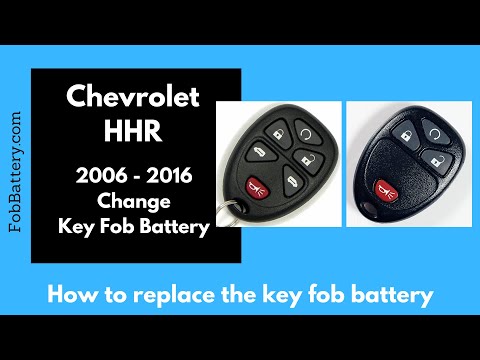The malfunctioning of the remote start in your Chevy HHR simply hampers the reliability. That is why, promptly knowing the reasons for the remote start malfunction is crucial to address the issue.
So, what may cause the Chevy HHR remote to start not working? If the remote is not working completely, the batteries may be responsible. However, low oil pressure and a software glitch may also cause the remote start feature not to work.
This article details the various reasons why the remote start feature on a Chevy HHR could cease to function properly. Keep reading to learn more.
Reasons Why Chevy HHR Remote Start Not Working

Remote start stops working on the HHR, creating inconveniences. Before diving into the reasons that may be causing the remote start not to work, ensure you’re doing it right.
Things to confirm include
- You are within 197 feet of the vehicle
- You’re pointing the key fob at the car while operating it
- Nothing is obstructing the signal to the vehicle
- Ensure you press the lock button before pressing and holding the start button for at least four seconds.
If the vehicle still doesn’t start, the following are some of the reasons it might not be happening.
1. Drained Remote Battery
Most Chevy HHR remotes working today have already changed batteries at least three times. It’s a high probability the battery is low or drained, especially if it has problems unlocking the doors too.
Solutions
To fix this issue, you must replace the drained battery. The key fob uses a CR2032 battery available in most local and online stores. Also, you’ll need a flathead screwdriver.
- Step 1. Place the flathead in the indentation on the low right side of the key fob, just below where the key ring is attached.
- Step 2. Twist the screwdriver gently to unlock it.
- Step 3. The key fob will separate into three parts.
- Step 4. Pick the center part with the battery.
- Step 5. Remove the old battery.
- Step 6. Install the new one and put the key fob back together.
- Step 7. Test the key fob.
The following video shows how to replace the battery on the Chevrolet HHR key fob.
2. Low Oil Pressure
When the oil pressure is low in Chevy HHR, the remote start feature won’t work. An oil leak, late oil change maintenance, dirty, or air in the oil can cause the oil pressure to drop.
Solutions
One of the solutions to low oil pressure is changing the oil, which also removes contaminants and improves performance. For an oil change, you’ll require 5W-30 oil. You’ll also need to change the oil filter, which cartridge type in most Chevrolet HHRs.
Follow the steps below to perform an oil change.
- Step 1. Jerk the vehicle on the front side to elevate it or place it on lamps.
- Step 2. Pop open the hood.
- Step 3. Open the engine oil cap.
- Step 4. Place a bucket under the car.
- Step 5. Open the oil drain plug to let the old oil run out from under the vehicle. You may need a 15mm socket to loosen it.
- Step 6. Tighten the plug when the oil stops dripping
- Step 7. Using 1¼ inch socket, loosen the cartridge holder and remove it
- Step 8. Replace the filter and add a new one to the cap
- Step 9. Put the new filter on the cartridge holder and tighten it with the socket.
- Step 10. Refill the oil and close the cap. Most Chevy HRRs only need 5 quarts
- Step 11. Lower the vehicle and close the hood
- Step 12. Test the remote start feature
The following video shows you how to change the oil on Chevy HHR
3. Software Glitch
A programming issue or software glitch may also be the cause because Chevy HHR has been around for over a decade. Other features like the alarm and door lock may still work when there is a glitch.
Solutions
One way of fixing software issues is by resetting the system. Software reset can be done by disconnecting the car battery for at least five minutes. If this solution doesn’t work, take the vehicle to the dealers.
4. Check Engine Light is On
Like in most vehicles equipped with a remote start feature, the remote start no longer works when the engine light comes on. The engine light usually means a problem with the engine and other parts in the drive train.

Solutions
The solutions to the check engine light causing the remote start feature not to work include diagnosing the problem and then fixing it. You can diagnose your Chevy HHR using an OBD2 Scanner. Follow the steps below;
- Step 1. Locate your OBD II port.
- Step 2. Plug in the OBD2 Scanner.
- Step 3. Confirm on the OBD scanner instructions whether the vehicle should be on.
- Step 4. Press scan to begin scanning.
- Step 5. Record the codes and problems the OBD2 scan tool displays after scanning. If the scan tool doesn’t display the problem head to websites like https://www.obd-codes.com/ to interpret the code or consult the user manual.
- Step 6. Take the vehicle to the dealer or a trusted mechanic to get the problem fixed.
Related Questions
Following are the frequently asked questions related to Chevy HHR remote start stopping working.
The remote start feature cannot start the car if the key is in the ignition. You must set it to lock and take the key off the ignition for the remote start feature to work.
Like most vehicles equipped with this feature, you won’t be able to start the car with the remote if you’re inside. Also, if the key fob is inside, the car won’t start remotely.
If your hazard warning flashers are on, the remote start feature won’t work, which is a safety precaution. Turn off the hazard before using the remote start feature.
Final Thoughts
If your Chevy HHR remote start is not working, the causes mentioned earlier should be among the first ones you check. Some of the solutions are easy, like changing the remote battery.
However, you can also hire a professional to diagnose the car and fix it. If the problem persists, visit your nearest dealership for a software update or get a new remote.