The blind spot monitoring system observes the area on the rear side of your Volkswagen. Then, this notifies you by flashing yellow lights on the side mirror when a vehicle is in these areas. This awareness allows drivers to avoid blind spot accidents, especially when merging or switching lanes.
But why is VW blind spot monitoring not working? Disabled blind spot monitoring system is one of the most likely reasons this system fails. However, if the blind spot monitoring systems’ sensors are blocked or damaged, the system will not work. Also, consider having a software update because it also fixes this issue.
Read on for a detailed explanation of each possible reason behind the blind spot monitoring system failing, and learn the solutions.
Possible Reasons VW Blind Spot Monitoring Not Working
The blind spot monitor in Volkswagen monitors the area behind the vehicle, alerting the drivers when a car is within a specific zone. This zone is usually around 21 yards on the left and right sides behind the car.
This system usually auto-engages when the vehicle drives at more than 9 miles per hour. However, for various reasons discussed below, this system may fail to work, leaving you in danger of accidents.
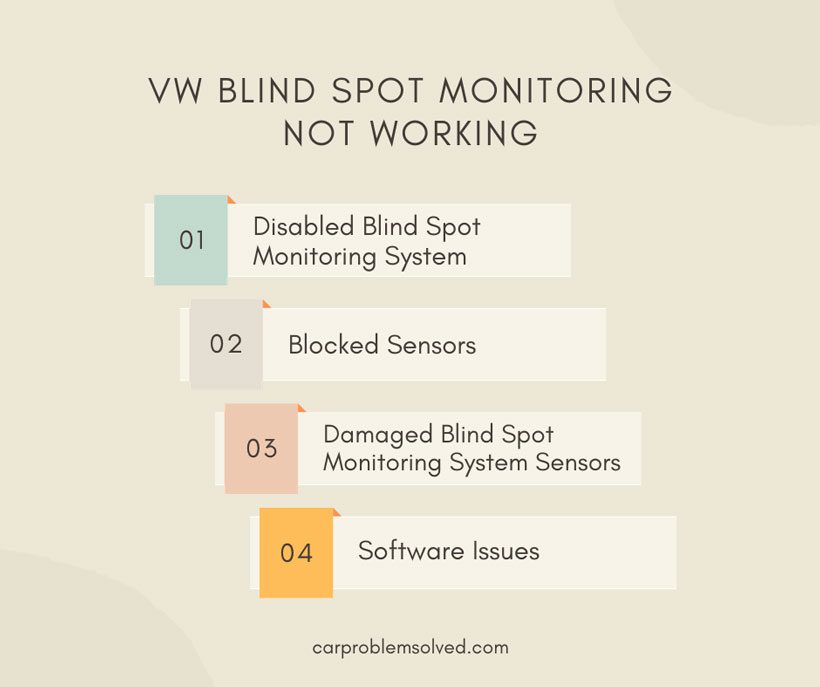
1. Disabled Blind Spot Monitoring System
One of the possible reasons your car’s blind spot monitoring system is not working is that it’s disabled. It’s possible to disable this system on the instrument cluster display or the infotainment system. Besides, the system may disable itself due to system malfunction.
When the blind spot monitoring system is disabled, the light on the side mirror doesn’t light up. Usually, the light comes on as a signal to the driver that there’s a vehicle within range.
Also, the steering tends to auto-correct when the driver tries to change lanes while the vehicle is in the blind spot. In some cases, when the driver persists, the steering also vibrates.
With the feature off, these things won’t happen, and, in this case, you need to ensure the system is enabled.
Disabled blind spot monitoring system turned out to be the cause for most users on VW ID Talk, and maybe yours. Follow the steps below to ensure the system is active on the instrument cluster display.
- Step 1: Stop the vehicle. (You cannot access this menu while the vehicle moves.)
- Step 2: Using the right-side steering wheel controls, navigate to the Assist system.
- Step 3: Scroll to Blinds Spot Monitor. If the check box is unticked, the system is deactivated.
- Step 4: Click the OK button on the steering wheel to select and activate this system.
The following video shows how to activate.
To check and activate the system using the infotainment system, follow the steps below.
- Step 1: Select CAR.
- Step 2: Select Setup.
- Step 3: Click on Parking and Maneuvering.
- Step 4: On the Blind Spot Monitor, check if the checkbox is marked.
- Step 5: If unchecked, touch to check and activate the system.
2. Blocked Sensors
Usually, VW blind spot sensors are located on the rear bumper of the vehicle on the corners. Any obstruction on the sensors will cause the system not to work as expected. The obstruction can be on one side, meaning it will fail to detect traffic on that side.
The obstructions can be dirt or debris, which various users found to be their cause. Also, any cargo hanging from the rear may also be a cause. For instance, hanging bikes on the rear can obstruct the sensors, causing this system to fail.
Sometimes, a towed trailer also causes the system to remain inactive by covering the sensors.

If you’re carrying any objects covering the rear bumper, move them to allow the sensor to monitor the blind spot. If the sensor is dirty or covered by debris, follow the following steps to clean it.
- Step 1: Locate the blind spot sensor, usually on the rear bumper or the side mirrors, depending on your Volkswagen model. Consult the user’s manual or enquire from a professional on the sensor’s location on your model.
- Step 2: In most cases, you’ll need to remove the rear bumper to access the sensor. Inspect for dirt and debris around or on the sensor.
- Step 3: If the sensor appears dirty, use a soft microfiber cloth to wipe it. You can use a sensor cleaner to wipe and clean the sensor.
- Step 4: Allow time to dry and reinstall the bumper.
- Step 5: Test the system to see whether it works.
3. Damaged Blind Spot Monitoring System Sensors
Another reason the system may fail is if the sensors are damaged. This is more likely if you recently had a rear-end accident since the sensors are usually on the rear side. Like obstructions, the sensor may work on one side while the other doesn’t.
A damaged blind spot monitoring sensor needs changing with a new one. Usually, this repair is best handled by professionals since they can determine the extent of the damage and replace all the damaged parts.
However, if you’re up to the task, get a new sensor from the dealer or authorized Volkswagen parts supplier. You may need to give them your Vehicle Identification Number (VIN) to get a compatible sensor.
Follow the steps below to replace the damaged sensor with this new one.
- Step 1: Disconnect the car’s battery to prevent electrical short during the repair.
- Step 2: Locate the sensors and access them. Consult the user manual for specific sensor locations based on your model.
- Step 3: Remove the vehicle’s trim if necessary to access the sensor and disconnect the wiring to it.
- Step 4: Remove the old sensor.
- Step 5: Install and secure the new sensor.
- Step 6: Reconnect the necessary electrical connections.
- Step 7: Reconnect the battery and test.
Depending on the Volkswagen’s model, this repair can cost between $100 and $300.
If you own a VW Golf 7, check this video to learn how to diagnose and replace these sensors.
4. Software Issues
Software issues with the Engine Control Module can also be behind the blind spot monitor failing. The software may contain a bug or error due to malfunctions, resulting in the blind spot monitoring system not working.
A very simple solution is to visit the nearest dealership for the car computer’s software update. The dealers may also need to recalibrate the sensors to ensure they’re working as expected.

Related Questions
The following section contains some questions that you might ask yourself about blind spot monitoring not working. Read on to learn the answers.
If your system fails to work occasionally, turning it off and then on again usually gets it to work. However, ensure the car is parked in an open space without objects nearby before reactivating.
You can drive your vehicle without the blind spot monitoring system in the vehicle. However, you’ll be at risk of merging and lane-changing accidents if you’re not careful.
Yes, the blind spot monitoring sensors assist drivers when reversing, especially from a parking lot. The system is useful when there is limited visibility by detecting incoming traffic from a distance.
Final Thoughts
In summary, check whether the blind spot monitoring system is activated on the vehicle’s infotainment or instrument cluster display. Consider checking the sensors for issues if the system is active but still doesn’t work. Clean the sensors if necessary or replace them if they are damaged.
It is usually best to take your Volkswagen to the nearest dealer to get it diagnosed and the issue fixed by professionals. Most times, dealers suggest a system update, which usually works to resolve this issue.
